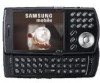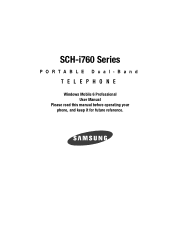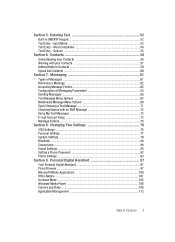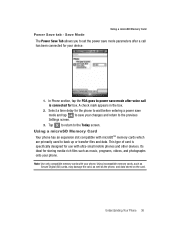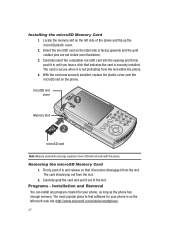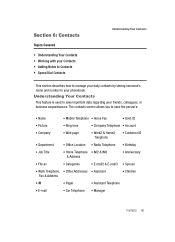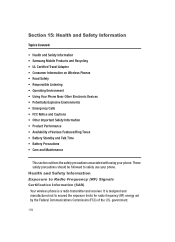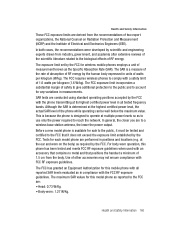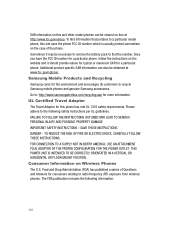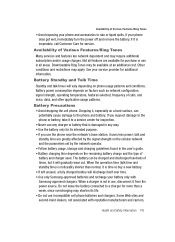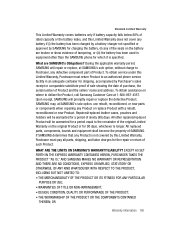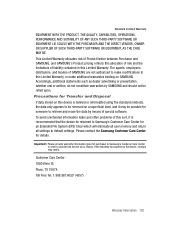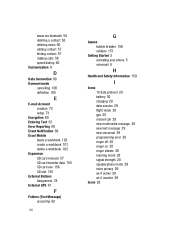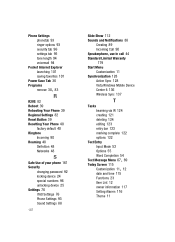Samsung I760 Support Question
Find answers below for this question about Samsung I760 - SCH Smartphone - CDMA2000 1X.Need a Samsung I760 manual? We have 1 online manual for this item!
Question posted by zubedube on February 22nd, 2013
Lost Mobile Customer Care Contect No
The person who posted this question about this Samsung product did not include a detailed explanation. Please use the "Request More Information" button to the right if more details would help you to answer this question.
Current Answers
Related Samsung I760 Manual Pages
Samsung Knowledge Base Results
We have determined that the information below may contain an answer to this question. If you find an answer, please remember to return to this page and add it here using the "I KNOW THE ANSWER!" button above. It's that easy to earn points!-
General Support
...Mobile Modem , the SAMSUNG Mobile Modem Diagnostic Serial Port (WDM) , and Samsung USB Composite Device drivers are nearly finished. The handset should detect the EPIX. Seven: Verifying The EPIX Software Version After the full reset operation is completed, it is recommended to contact Samsung Customer Care...a specified location. Re-connect the phone to the computer's USB port). ... -
General Support
...Mobile setup screen (Tap the screen to update the various memory regions, Eboot, PDA, & The EPIX will go through three different phases to set up email. for the modem drivers which are nearly finished. Click the + next to make or receive phone calls during the flash process, please contact Samsung Customer Care...Vista? Phone. EPIX To The Computer Using Windows Mobile Device ... -
General Support
... Mobile / SmartPhone Handset? The procedure should still be re-installed after the upgrade has been performed. Highlights are installed on My SCH-i770? Click here to go to the SCH-I770...SCH-i770 To The Computer Using ActiveSync 4.5 On the phone, press ActiveSync and Modem Driver (select Yes) Re-connect the phone to the USB cable (which is recommended to contact Samsung Customer Care...
Similar Questions
Is It Good To Root A Mobile?
(Posted by bsumitbhai 10 years ago)
Where Do I Get The Driver For Pc For My Mobile Phone Samsung
Sgha667 Hspa
DRIVER FOR MY PC USB FOR MY MOBILE PHONE SGHA667 HSPA SAMSUNG
DRIVER FOR MY PC USB FOR MY MOBILE PHONE SGHA667 HSPA SAMSUNG
(Posted by dionlazani 11 years ago)
Nearest Customer Care Near Bhayander.
(Posted by pasarim 11 years ago)
My Samsung Phone 780i Lost Its Operating Windows 6.1 Software
(Posted by rotichc 12 years ago)
I Have A Samsung Ch@t Mobile- Issue Is Can't Access Picture Messages!
(Posted by Anonymous-38635 12 years ago)