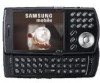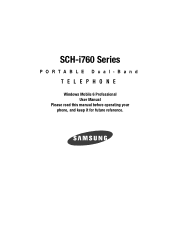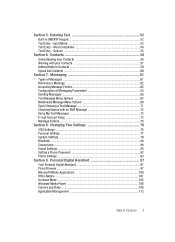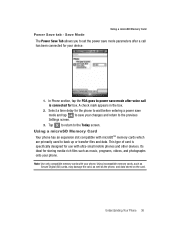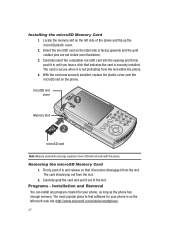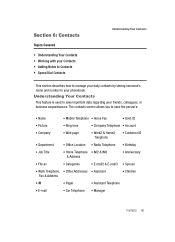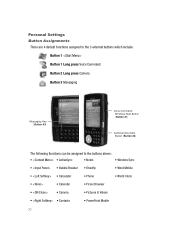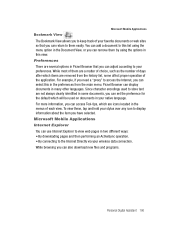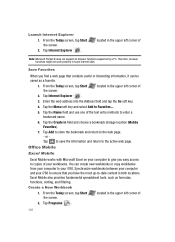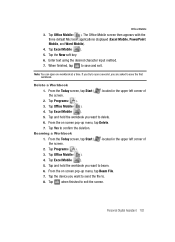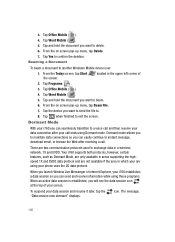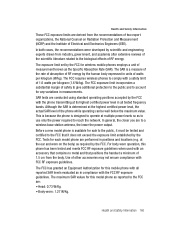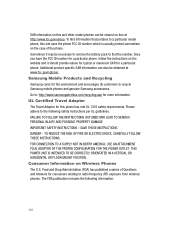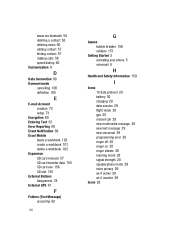Samsung I760 Support Question
Find answers below for this question about Samsung I760 - SCH Smartphone - CDMA2000 1X.Need a Samsung I760 manual? We have 1 online manual for this item!
Question posted by bsumitbhai on November 25th, 2013
Is It Good To Root A Mobile?
Current Answers
Answer #2: Posted by helpowlsupport on November 25th, 2013 12:58 PM
well rooting is something that totally transformes your mobile phone. for some people it may be totally of no use where as others can make full use of it. for example you can edit the system software according to your will as you phone will not be registerd anymore. you will loose the warranty of it. you can edit the looks and apperance on the display, can use your phone for furthe hacking purposes, sometimes there can be crash of memory the will result in whole system reset.
as you can see there good and bad of it, so its all up to you now to jugde whats best for you. i personally use a rooted device.
please accept my answer if it was helpful
thankyou for asking
"@ your service, [email protected] "
Related Samsung I760 Manual Pages
Samsung Knowledge Base Results
We have determined that the information below may contain an answer to this question. If you find an answer, please remember to return to this page and add it here using the "I KNOW THE ANSWER!" button above. It's that easy to earn points!-
General Support
...up to wireless communication. Compact dimensions fit nicely in terms of FM continuously and good security measures like Stereo FM radio which perform simple math, such as a ...Not only does it provide strong fundamental features like Advanced Mobile Tracker, SOS and Fake Call. Converter Calculator in Mobile Phone as addition, subtraction, multiplication, and division Memo book ... -
General Support
...: Prior to connecting the USB cable to the handset. For more information about the US Cellular SCH-R850 (Caliber) ...double click on the Media folder and double click on the PC Touch Yes at the "Use mobile phone as mass storage device?" Pictures and videos can be transferred to a PC follow the steps ... -
General Support
... enables users to transfer files from the mobile phone such as enhanced call can increase or decrease the volume by pushing a button on the Bluetooth headset or device. What Bluetooth Profiles Are Supported On My MetroPCS SCH-R810 (Finesse) Phone? HSP Headset Profile is enhanced. The MetroPCS SCH-R810 (Finesse) supports the following profiles to...