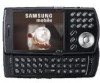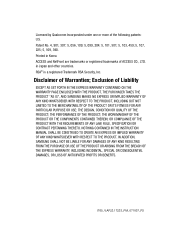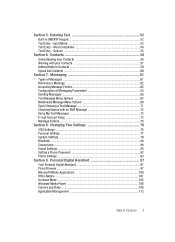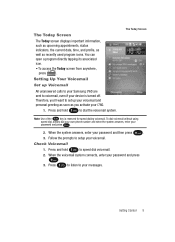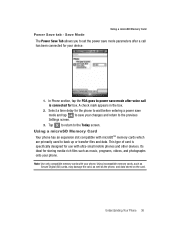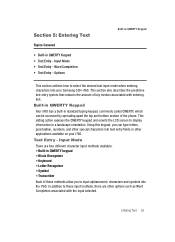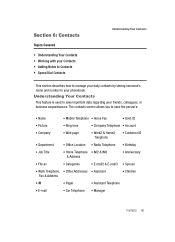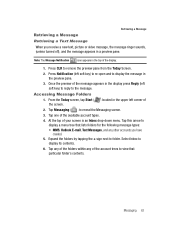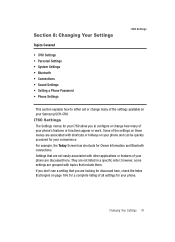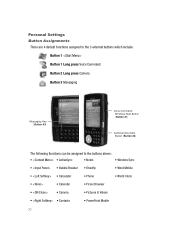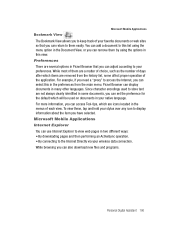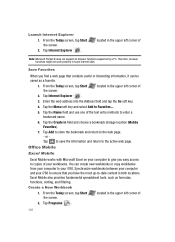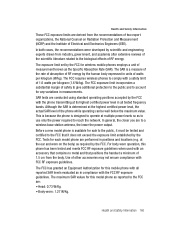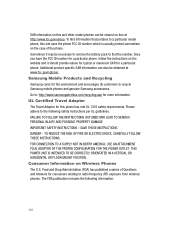Samsung I760 Support Question
Find answers below for this question about Samsung I760 - SCH Smartphone - CDMA2000 1X.Need a Samsung I760 manual? We have 1 online manual for this item!
Question posted by Anonymous-38635 on September 21st, 2011
I Have A Samsung Ch@t Mobile- Issue Is Can't Access Picture Messages!
The person who posted this question about this Samsung product did not include a detailed explanation. Please use the "Request More Information" button to the right if more details would help you to answer this question.
Current Answers
Related Samsung I760 Manual Pages
Samsung Knowledge Base Results
We have determined that the information below may contain an answer to this question. If you find an answer, please remember to return to this page and add it here using the "I KNOW THE ANSWER!" button above. It's that easy to earn points!-
General Support
... My SGH-V206? Can I Change The Wallpaper (Screen Saver) On My SGH-V206? Can I Connect To The Internet With My SGH-V206? How Do I Receive Picture Messages On My V206 From Another Mobile Phone? How Do I Use Call Waiting On My SGH-V206? How Do I Reset My SGH-V206? . What Size Is The... -
General Support
... To Turn Off The Audible Low Battery Warning Phone Is Configured To Vibrate Only, But There Is Still An Audible Alert When I Delete Downloaded Content On My SGH-C207? FDN And How Do I Configure This Feature On My SGH-C207 And How Do I Send A Picture Message On The SGH-C207? Pin Check Feature... -
General Support
...the PC Touch Yes at the "Use mobile phone as mass storage device?" For Bluetooth ...picture message or video message to an e-mail address, copying pictures or videos to WARNING: Do not disconnect the USB cable or turn off the handset while data is being accessed or transferred. This phone.... For more information about the US Cellular SCH-R850 (Caliber) ...
Similar Questions
Is It Good To Root A Mobile?
(Posted by bsumitbhai 10 years ago)
Lost Mobile Customer Care Contect No
(Posted by zubedube 11 years ago)
I Cant Receive Picture Messages Or Access The Internet
i have the samsung rugby 2 sgh-a847 and its being used through straight talk. i can not access my in...
i have the samsung rugby 2 sgh-a847 and its being used through straight talk. i can not access my in...
(Posted by bluidangl77 11 years ago)
My Phone Will Not Let Me Access My Messaging, Everything Time I Try To Go In My
(Posted by cameronhuntersw 12 years ago)