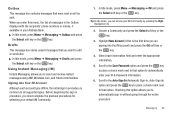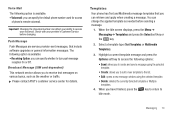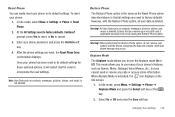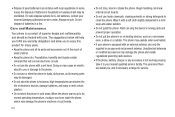Samsung SGH-A847 Support Question
Find answers below for this question about Samsung SGH-A847.Need a Samsung SGH-A847 manual? We have 2 online manuals for this item!
Question posted by bluidangl77 on July 28th, 2012
I Cant Receive Picture Messages Or Access The Internet
i have the samsung rugby 2 sgh-a847 and its being used through straight talk. i can not access my internet or receive picture messages help please
Current Answers
Related Samsung SGH-A847 Manual Pages
Samsung Knowledge Base Results
We have determined that the information below may contain an answer to this question. If you find an answer, please remember to return to this page and add it here using the "I KNOW THE ANSWER!" button above. It's that easy to earn points!-
General Support
... From A Caller Group On My SGH-V206? Can I Reset My SGH-V206? . How Do I Receive Picture Messages On My V206 From Another Mobile Phone? How Do I Delete Photos Taken With My SGH-V206? View the AT&T SGH-V206 Menu Tree Adjust The Brightness Of A Picture On My SGH-V206? How Do I Use Call Waiting On My SGH-V206? How Do I Assign... -
General Support
.... you receive another call during your mobile phone or Car Kit during a call . Controller again for the Car Kit. Introduction Products that is being used with HKT100DBE...TALK : Used for your mobile phone, you to connect the call information available, the Car Kit displays "No Number" If your Hands-Free Car Kit. message is ringing, press the button to use... -
How To Pair A Bluetooth Device SAMSUNG
...connect to use them in the way. Choose this option if your device documentation specifies a passkey to the Internet, and ...is in their capabilities. Apply, and then OK to receive or send files. Windows generates an 8 digit passkey that...Bluetooth PDA, mobile phone, mouse, or keyboard can connect to your device. without using Bluetooth Successfully Bluetooth devices must use . under ...
Similar Questions
How To Unlock At&t Samsung Sgh-a847 For Straight Talk
(Posted by kyrakvj 10 years ago)
How Do I Get My Pc To Recognize My T Mobile Phone Sgh T139.
I have a USB cable connected from my phone to the PC but my PC does not recognize. Do I need some so...
I have a USB cable connected from my phone to the PC but my PC does not recognize. Do I need some so...
(Posted by frost11218 11 years ago)