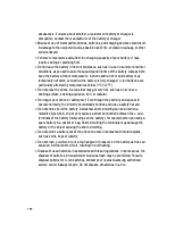Samsung U900 Support Question
Find answers below for this question about Samsung U900 - SGH Soul Cell Phone.Need a Samsung U900 manual? We have 3 online manuals for this item!
Question posted by pasarim on October 1st, 2012
Nearest Customer Care Near Bhayander.
The person who posted this question about this Samsung product did not include a detailed explanation. Please use the "Request More Information" button to the right if more details would help you to answer this question.
Current Answers
Related Samsung U900 Manual Pages
Samsung Knowledge Base Results
We have determined that the information below may contain an answer to this question. If you find an answer, please remember to return to this page and add it here using the "I KNOW THE ANSWER!" button above. It's that easy to earn points!-
General Support
... phone, press Start > ActiveSync to the following Do I Obtain The Windows Mobile 6.1 Update For My SGH...Mobile Modem, the SAMSUNG Mobile Modem Diagnostic Serial Port (WDM), and Samsung USB Composite Device drivers are nearly finished. The Downloader Tool is turned on the file SGH...Samsung Customer Care at 888-987-4357 Is The Upgrade For My SGH-i617 From Windows Mobile 6 To Windows Mobile 6.1... -
General Support
... (which are nearly finished. USB Connection Mode Using the navigation pad, change the selection from the phone. Click the ...make or receive phone calls during the flash process, please contact Samsung Customer Care at 888-987-4357 for the SGH-i907 (EPIX...Job Done" appears, click the X to Modems and verify SAMSUNG Mobile Modem is free for Windows XP, Is The Downloader Tool Compatible ... -
General Support
...nearly finished. link in step #1 below indicates where to type in the command circled in the and follow the on-screen instructions to make or receive phone calls during the flash process, please contact Samsung Customer Care...The Software Update For My SGH-i907 (EPIX) And What Are The Required Steps To Update It On Windows Vista? LPT) verify that SAMSUNG Mobile Modem Diagnostic Serial Port (...
Similar Questions
Samsung Sgh-t301g Cell 'phone
how is extension of the amount of time the samsung sgh-t301g rings before switching to voice mail, a...
how is extension of the amount of time the samsung sgh-t301g rings before switching to voice mail, a...
(Posted by Anonymous-114655 10 years ago)
Cell Phone
trying too get my cell phone too have bigger or bolder text letters its on small letters wa...
trying too get my cell phone too have bigger or bolder text letters its on small letters wa...
(Posted by renray666 11 years ago)
My Cell Phone Is Lost I Hv To Block The Same
(Posted by bapscbm 12 years ago)
Unlock Samsung Sgh-e105 Cell Phone
I bought the cell phone in US,now I want to us it in China, When I open the phone with a China's SIM...
I bought the cell phone in US,now I want to us it in China, When I open the phone with a China's SIM...
(Posted by wheelers 12 years ago)
Samsung Sghr 225 Cell Phone
After clearing my voicemail messages the voicemail icon still appears in the display window? How do...
After clearing my voicemail messages the voicemail icon still appears in the display window? How do...
(Posted by squeakers99 12 years ago)