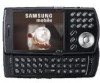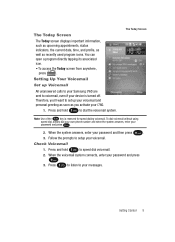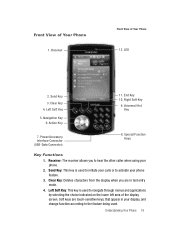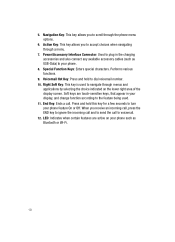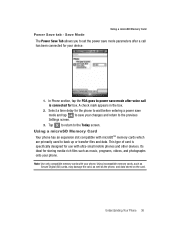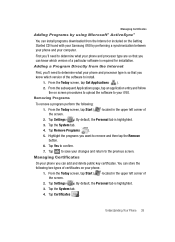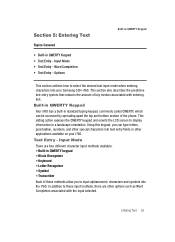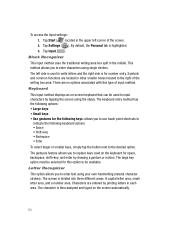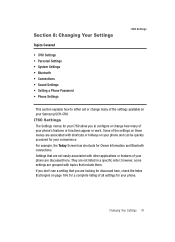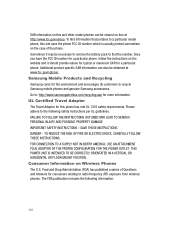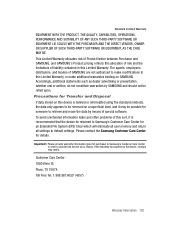Samsung I760 Support Question
Find answers below for this question about Samsung I760 - SCH Smartphone - CDMA2000 1X.Need a Samsung I760 manual? We have 1 online manual for this item!
Question posted by hiten on September 19th, 2011
Touch Screen Problem Samsung Impression
mY sAMSUNG iMPRESSION HAS A TOUCH SCREEN PROBLEM
Current Answers
Related Samsung I760 Manual Pages
Samsung Knowledge Base Results
We have determined that the information below may contain an answer to this question. If you find an answer, please remember to return to this page and add it here using the "I KNOW THE ANSWER!" button above. It's that easy to earn points!-
General Support
... Transfer Data Between It And My Computer? How Do I Create or Delete A Voice Note On My Generic CDMA SCH-R810 (Finesse) Phone? How Do I Change The Touch Screen Vibration Setting On My Generic CDMA SCH-R810 (Finesse) Phone? Connectivity Display Sounds & Messaging Bluetooth Wi-Fi PTT (Push To Talk) Settings & How Do I Attach The... -
General Support
... II) phone. AEP010SLEB To connect the Samsung Hands-Free Mono Headset with the Cricket SCH-R460 (MyShot II) handset first pull out and up the headset cover (#1 below on conversations while you to carry on how to connect the headset to do other things. The one -touch button answers and... -
General Support
... box or Handwriting full screen) Select the desired text input mode Enter the Subject text then touch Done Touch Text Enter the Message text then touch Done Touch Picture to take a photo or to add from My Images Touch Sound to record a sound or to add from the US Cellular SCH-R850 (Caliber) phone, to configuration, specifications...
Similar Questions
Nam Reprogrammming Codes For The Sch-110 Samsung Illusion Phone
Im trying to manually reprogramm a verizon phone to cricket service
Im trying to manually reprogramm a verizon phone to cricket service
(Posted by ricks60email 9 years ago)
How Do I Restore Factory Setting On The Android Sch-m828c(gp) And The Phone
does not load to home screen
does not load to home screen
(Posted by franpjo 10 years ago)
Can Samsung Repair Cracked Screens?
(Posted by Anonymous-134185 10 years ago)
I Can't Move Video Shot On My Samsung Sch-r600 Hue Ii Cell Phone To My Memory Ca
I can't move video shot on my Samsung SCH-R600 Hue II cell phone to my memory card - I get the messa...
I can't move video shot on my Samsung SCH-R600 Hue II cell phone to my memory card - I get the messa...
(Posted by dvgrimes54 11 years ago)
The Screen Of My Samsung Straight Talk Phone Is White Cannot Access Anything.
I checked the time on the phone and then the screen went white. The keyboard and every thing else ...
I checked the time on the phone and then the screen went white. The keyboard and every thing else ...
(Posted by beadlady1956 12 years ago)