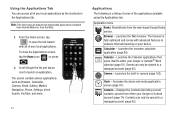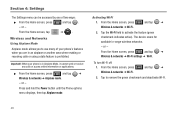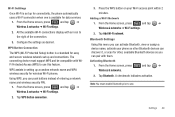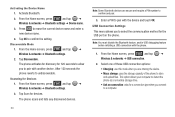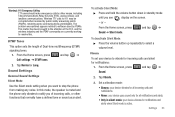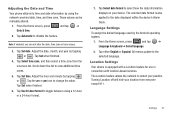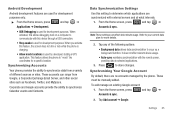Samsung SCH-M828C Support Question
Find answers below for this question about Samsung SCH-M828C.Need a Samsung SCH-M828C manual? We have 2 online manuals for this item!
Question posted by franpjo on April 22nd, 2014
How Do I Restore Factory Setting On The Android Sch-m828c(gp) And The Phone
does not load to home screen
Current Answers
Related Samsung SCH-M828C Manual Pages
Samsung Knowledge Base Results
We have determined that the information below may contain an answer to this question. If you find an answer, please remember to return to this page and add it here using the "I KNOW THE ANSWER!" button above. It's that easy to earn points!-
General Support
... If So How? The WAP Browser Cache Be Cleared On The SCH-A790? The SCH-A790 Support Instant Messaging And If So, Which How Do I Create And Delete Alarms On My SCH-A790? Do I Reset My Phone Back To Factory Settings? On My SCH-A790, Voice Command Is No Longer Verbally Prompting To Say A Command, How Do... -
General Support
...SCH-R810 (Finesse) Phone? Games may apply. From the standby screen...loaded...screen, press Menu Press Settings Press Phone Settings Press Security Enter the Lock Code (Default is the last 4 digits of cell phone number, then press OK Press Reset Phone (4) Press Yes to confirm resetting the handset to factory default settings Resetting the handset, to the factory default settings...home screen... -
General Support
...Delete (3) Select t-zones (3) Select Browser Settings (6) Select Clear Cache (1) Select Messages (5) Select Management (7) Select Delete All (2) With the All option highlighted press the OK key (you will see all checkboxes populate) Select Phone Settings (3) Select Security (6) Select Reset (8) Select Restore Factory Settings (2) Select Restore Settings (2) Select Sounds (1) Select Voice List...
Similar Questions
How Do I Restore Factory Setting On The Android Sch-m828c(gp)
(Posted by Jordabhavin 9 years ago)
How To Factory Reset Samsung Sch-r730 With A Flashing Screen
(Posted by jomk 10 years ago)
How Do U Unlock An Android Sch-m828c Phone If U Dont Have A Google Account
(Posted by romrho56 10 years ago)