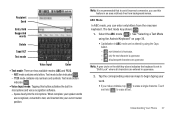Samsung SCH-M828C Support Question
Find answers below for this question about Samsung SCH-M828C.Need a Samsung SCH-M828C manual? We have 2 online manuals for this item!
Question posted by necDaveAT on May 8th, 2014
How To Reboot Locked Sch M828c Samsung Phone
The person who posted this question about this Samsung product did not include a detailed explanation. Please use the "Request More Information" button to the right if more details would help you to answer this question.
Current Answers
Answer #1: Posted by LawBasu on May 8th, 2014 9:25 AM
if you forget patern lock then follow instruction below:
Press and hold the volume up and camera button while powering on the phone.
when the recovery screen comes on, chose wipe cache partition then factory restore. as usual,
Reset you Samsung Precedent Your device freezes or has fatal errors
If your device freezes or hangs, you may need to close programs or reset the device to regain functionality.
If your device is frozen and unresponsive, press and hold the Power key for 10-15 seconds. The device will reboot automatically.
If this does not solve the problem, perform a factory data reset. In Idle mode, open the application list and select
Settings > Privacy > Factory data reset > Reset phone > Erase everything.
Select Settings > Privacy > Factory data reset: Reset your settings to the factory default values and delete all your data.
Important!: Back up your important data before you perform a factory reset of the device.
Press Application button, then Settings > Reset settings: Reset your settings to the factory default values.
While using your device, be sure to back up important data. When disposing of your device, back up all data and then reset your device to prevent misuse of your personal information.
Use this method to hard reset your Samsung Precedent :
Enter *2767*3855#.
Warning! All your data including contacts, messages etc. will be lost!
Copy all your necessary data/Contacts/Messages etc. to SIM or make backup to your PC before full reset! Take out SIM card before full reset.
Note: If the device is ever reset to its factory default parameters, locally stored contacts can be lost.
Hard Reset Samsung Precedent SCH-M828C
Turn your M828 off.Press and hold the volume up and camera button while powering on the phone.
when the recovery screen comes on, chose wipe cache partition then factory restore. as usual,
Reset you Samsung Precedent Your device freezes or has fatal errors
If your device freezes or hangs, you may need to close programs or reset the device to regain functionality.
If your device is frozen and unresponsive, press and hold the Power key for 10-15 seconds. The device will reboot automatically.
If this does not solve the problem, perform a factory data reset. In Idle mode, open the application list and select
Settings > Privacy > Factory data reset > Reset phone > Erase everything.
Select Settings > Privacy > Factory data reset: Reset your settings to the factory default values and delete all your data.
Important!: Back up your important data before you perform a factory reset of the device.
Press Application button, then Settings > Reset settings: Reset your settings to the factory default values.
While using your device, be sure to back up important data. When disposing of your device, back up all data and then reset your device to prevent misuse of your personal information.
Use this method to hard reset your Samsung Precedent :
Enter *2767*3855#.
Warning! All your data including contacts, messages etc. will be lost!
Copy all your necessary data/Contacts/Messages etc. to SIM or make backup to your PC before full reset! Take out SIM card before full reset.
Note: If the device is ever reset to its factory default parameters, locally stored contacts can be lost.
Related Samsung SCH-M828C Manual Pages
Samsung Knowledge Base Results
We have determined that the information below may contain an answer to this question. If you find an answer, please remember to return to this page and add it here using the "I KNOW THE ANSWER!" button above. It's that easy to earn points!-
General Support
Alarms Voice Dial, Notes Or Commands Microsoft ActiveSync Windows Mobile Device Center (WMDC) Advanced Features Apps / PIM Batteries / Camcorder Media Network / SAR Values Book Do I Use Key Guard Or Key Lock On My SCH-I760? How Do I Make A 3-Way Call, Or Conference Call On My Phone? How Do I Disable Or Change The Camcorder Sounds... -
General Support
... are available for transferring pictures to select more information. How Do I Transfer Pictures From My SCH-I760 Phone To My Computer? For detailed instructions, click on Copy Navigate to the desired destination folder Pull...Paste The SCH-I760 offers two methods for more than one Tap on Copy Tap the folder tree bar (where it locks in the icon bar Double-click on My Windows Mobile-Based ... -
General Support
... Provider Contact Information To enable or disable the Phone Lock setting follow the steps below for detailed instructions: SCH-R810 (Finesse) Locks Manual Lock Auto Keypad Lock Phone Lock Press the Lock key ( ) to emergency numbers). The phone locks automatically the next time it is powered on and stays locked until the correct lock code is either On or Off then press...
Similar Questions
How To Save Voicemails To Memory Card On My Samsung Sch-m828c Phone
how to save voicemails to memory card on my samsung sch-m828c phone
how to save voicemails to memory card on my samsung sch-m828c phone
(Posted by kidlsgrl3011416 10 years ago)
How To Tuen Off Screen Lock On Samsung Sch-m828c Phone
(Posted by indiara 10 years ago)