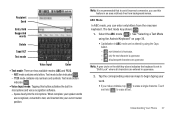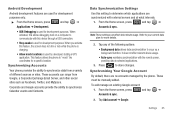Samsung SCH-M828C Support Question
Find answers below for this question about Samsung SCH-M828C.Need a Samsung SCH-M828C manual? We have 2 online manuals for this item!
Question posted by HarrWesle on September 1st, 2014
How Do I Unlock A Locked Sch M828c Phone
The person who posted this question about this Samsung product did not include a detailed explanation. Please use the "Request More Information" button to the right if more details would help you to answer this question.
Current Answers
Related Samsung SCH-M828C Manual Pages
Samsung Knowledge Base Results
We have determined that the information below may contain an answer to this question. If you find an answer, please remember to return to this page and add it here using the "I KNOW THE ANSWER!" button above. It's that easy to earn points!-
General Support
... Do I Use Key Guard Or Key Lock On My SCH-T300? How Do I Use Speed Dial On My SCH-T300? How Do I Create Or Delete A Contact On My SCH-T300? How Do I Change Text Input Modes On My SCH-T300? Images How Do I Unlock My SCH-T300? Why Does My SCH-T300 Phone Drops Calls in our system for... -
General Support
... deleting messages in Sent folder Check - View - Office Mobile Excel Mobile PowerPoint Mobile Word Mobile Calendar View Options (Lower Left) Day Week Month Year ...Lock Menus Owner Information Phone Display Sounds & Items Bold & When available, use this account Check - Menu Tree (Collapsed) SCH...Unlocked Locks Device Tap for Owner Information Set/Edit or View Owner Info. -
General Support
...: SCH-R810 (Finesse) Locks Manual Lock Auto Keypad Lock Phone Lock Press the Lock key ( ) to emergency numbers). The phone locks automatically the next time it is disabled. How Do I Use Key Guard Or Key Lock On My Generic CDMA SCH-R810 (Finesse) Phone? Click on and stays locked until the correct lock code is entered Unlock - The phone remains unlocked On Power Up - The phone locks...
Similar Questions
How To Unlock A Sch-m828c When U Forgot Ur Lock Code
(Posted by aarnebarcar 9 years ago)
Unlock Samsung Sch-r740c Phone
Trying to unlock my Samsung galaxy discovered cricket phone do i could connect my service to it but ...
Trying to unlock my Samsung galaxy discovered cricket phone do i could connect my service to it but ...
(Posted by dannyboy4201392 9 years ago)
How To Save Voicemails To Memory Card On My Samsung Sch-m828c Phone
how to save voicemails to memory card on my samsung sch-m828c phone
how to save voicemails to memory card on my samsung sch-m828c phone
(Posted by kidlsgrl3011416 10 years ago)