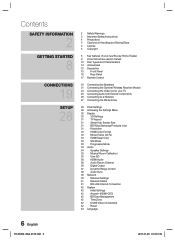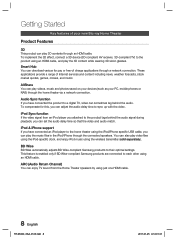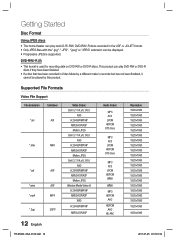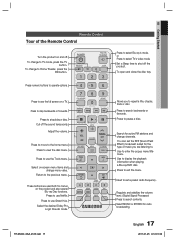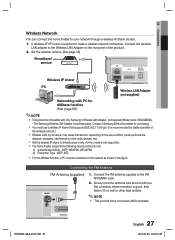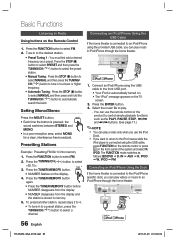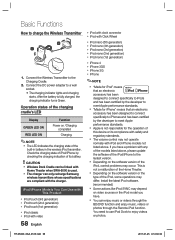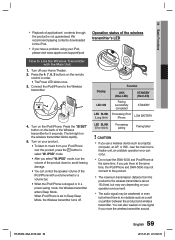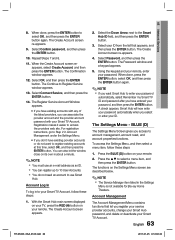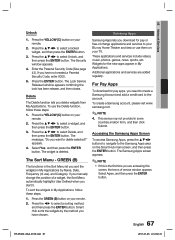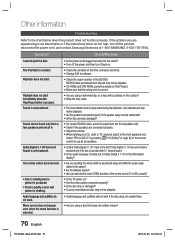Samsung HT-D5300 Support Question
Find answers below for this question about Samsung HT-D5300.Need a Samsung HT-D5300 manual? We have 1 online manual for this item!
Question posted by ccarnduff on September 21st, 2011
Want To Purchase A Wireless Adaptor For Samsug Ht-d5300 Blue Ray Player
Current Answers
Answer #1: Posted by TVDan on September 21st, 2011 12:44 PM
On page 27 it shows how to hook up the wireless LAN adaptor and explains this is not included. The model number is also on this page (WIS09ABGN). http://www.amazon.com/s/?ie=UTF8&keywords=wis09abgnx&tag=googhydr-20&index=aps&hvadid=3256111891&ref=pd_sl_84q4kdam3q_b
TV Dan
Related Samsung HT-D5300 Manual Pages
Samsung Knowledge Base Results
We have determined that the information below may contain an answer to this question. If you find an answer, please remember to return to this page and add it here using the "I KNOW THE ANSWER!" button above. It's that easy to earn points!-
General Support
..., and cannot be able to purchase an audio delay device, such as described above, you still may be synched by adjusting the sound synch function in the TV. is out of the signal is not connected to a home theater system or stereo, a Samsung technician can be able to the HTS or stereo and the set... -
How To Activate Your Netflix Account SAMSUNG
... www.netflix.com/help " Were you want to stream to your internet speed. Viewing on your Blu-ray Player Using your Instant Queue and press Ente to select... Your SWA-4000 With Your Samsung Home Theater System Content Feedback Q1. very dissatisfied very satisfied Q2. Product : Blu-ray > B button. How To Reset Your Blu-ray Player To Factory Settings 17262. BD-P1600... -
Setting Up The SWA-3000 With Your Samsung Home Theater SAMSUNG
... 1. How To Connect An iPod To The HT-WX70 With the home theater system off, insert the TX card into an electrical wall outlet, and then switch the power switch on the back of the home theater system. Plug the power cord of the SWA-3000 into the TX Card connection (WIRELESS) on the back of the SWA...
Similar Questions
I I need a remote control code for my universal remote so I can control my Samsung Blu-ray home thea...
I purchased movies that I can not watch now.. They say the region code is the problem.. How do I res...
how do i remove a blu ray movie ht-d5300 player its stuck
does the Samsung HT-D5300 plays dvix??