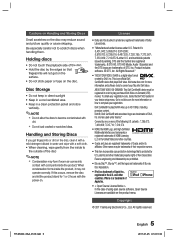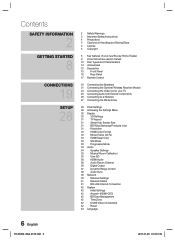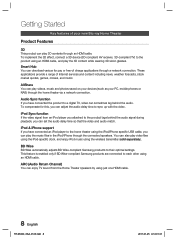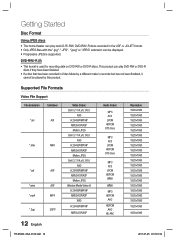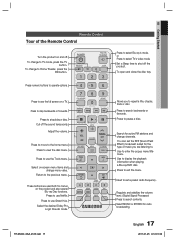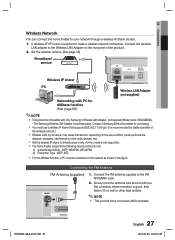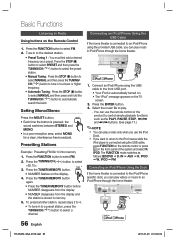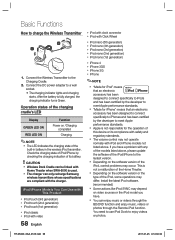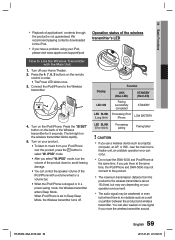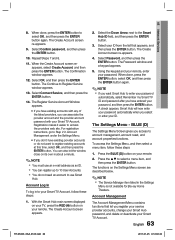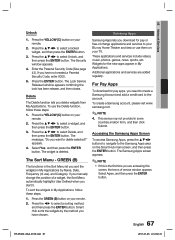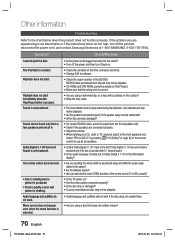Samsung HT-D5300 Support Question
Find answers below for this question about Samsung HT-D5300.Need a Samsung HT-D5300 manual? We have 1 online manual for this item!
Question posted by americanboy on June 19th, 2011
Does The Samsung Ht-d5300 Plays Dvix??
does the Samsung HT-D5300 plays dvix??
Current Answers
Related Samsung HT-D5300 Manual Pages
Samsung Knowledge Base Results
We have determined that the information below may contain an answer to this question. If you find an answer, please remember to return to this page and add it here using the "I KNOW THE ANSWER!" button above. It's that easy to earn points!-
General Support
... the signal is out of TVs or TVs not attached to the TV without passing through the HTS or stereo. The two signals are using a home theater system (HTS) or stereo, things become more difficult. If your system is connected directly to adjust the sound synch function, call Samsung Customer Care at different rates, and... -
General Support
... and audio formats, all devices. Before attempting to set top box to a home theater system through connection, make sure the source of an HDMI pass-through a second HDMI cable....HD source through its own speakers and sends just the unaltered video signal to a home theater. The home theater plays the audio from an HD source to a TV through connection: HDMI pass-through passes... -
How To Connect A Home Theater System (Analog) SAMSUNG
... has a button that simulates surround sound. the TV on, and then press [Menu] on the HTS. SCH-I920 - Turn on the settings in your HTS, all of the HTS speakers. The Main Menu appears. Many Home Theater Systems have a feature that switches between different inputs. You must press this button to . Consult your speakers to the...
Similar Questions
How Do I Reset Or Change The Region Code On My Home Theater System Ht-z310t/xaa?
I purchased movies that I can not watch now.. They say the region code is the problem.. How do I res...
I purchased movies that I can not watch now.. They say the region code is the problem.. How do I res...
(Posted by Mljtatesgirl 8 years ago)
Samsung Home Theater System Model # Ht-q40
I can not locate a price for this product. How much would I be looking at to spend for this?
I can not locate a price for this product. How much would I be looking at to spend for this?
(Posted by gaillgroff 9 years ago)
Remove A Blu Ray Movie Ht-d5300 Player
how do i remove a blu ray movie ht-d5300 player its stuck
how do i remove a blu ray movie ht-d5300 player its stuck
(Posted by deniseenkel 10 years ago)
Want To Purchase A Wireless Adaptor For Samsug Ht-d5300 Blue Ray Player
what is the model # for the wireless adaptor that did not come with my samsung ht-d5300 blue ray pla...
what is the model # for the wireless adaptor that did not come with my samsung ht-d5300 blue ray pla...
(Posted by ccarnduff 12 years ago)