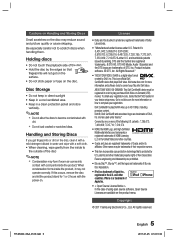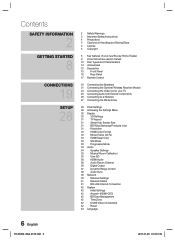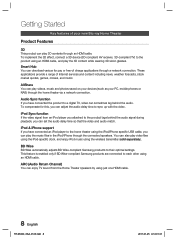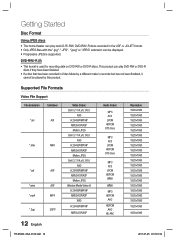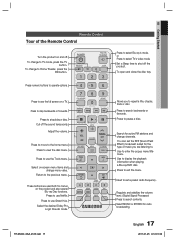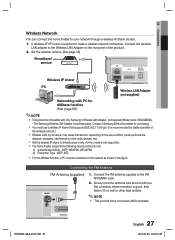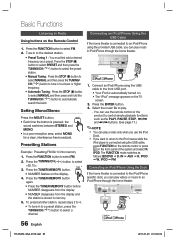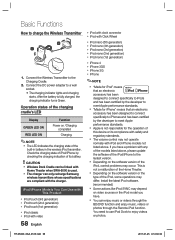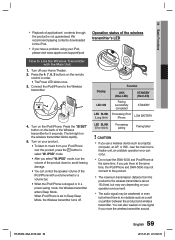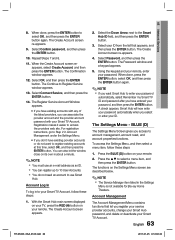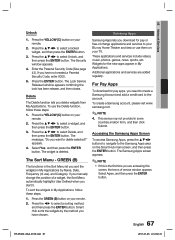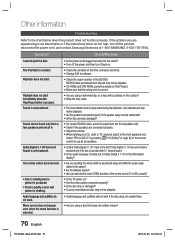Samsung HT-D5300 Support Question
Find answers below for this question about Samsung HT-D5300.Need a Samsung HT-D5300 manual? We have 1 online manual for this item!
Question posted by deniseenkel on May 13th, 2013
Remove A Blu Ray Movie Ht-d5300 Player
how do i remove a blu ray movie ht-d5300 player its stuck
Current Answers
Related Samsung HT-D5300 Manual Pages
Samsung Knowledge Base Results
We have determined that the information below may contain an answer to this question. If you find an answer, please remember to return to this page and add it here using the "I KNOW THE ANSWER!" button above. It's that easy to earn points!-
How To Choose Your Video And Audio Connections For Your Home Theater SAMSUNG
...quality than Digital Audio (Optical). How To Choose Your Video And Audio Connections For Your DVD Player 198. Content Feedback Q1. submit Please select answers for the HD audio formats and 7.1 .... It can improve the content. How To Connect Video From Your Samsung Home Theater System To Your TV. Product : Home Theater > HDMI audio supports more audio types and is strictly analog. very... -
General Support
...of the signal such as a Blu-ray player or an HD set top box, supports HDMI pass through does not work with all in digital form. The home theater plays the audio from your ... unaltered video signal to a home theater system through connection: Below is a diagram of the line video and audio formats, all devices. Before attempting to a home theater. What Is HDMI Passthrough? -
How To Activate Your Netflix Account SAMSUNG
... your Blu-ray Player Using your Blu-ray player. Viewing on your Netflix account and click "help" Were you want to stream to your television. Product : Blu-ray > How To Setup Your SWA-4000 With Your Samsung Home Theater System Content Feedback Q1. very dissatisfied very satisfied Q2. is where you store the movies and...
Similar Questions
Samsung Ht Bd1200 Blu-ray Home Theater System
I I need a remote control code for my universal remote so I can control my Samsung Blu-ray home thea...
I I need a remote control code for my universal remote so I can control my Samsung Blu-ray home thea...
(Posted by dmatthewhawkins 4 years ago)
How Do I Reset Or Change The Region Code On My Home Theater System Ht-z310t/xaa?
I purchased movies that I can not watch now.. They say the region code is the problem.. How do I res...
I purchased movies that I can not watch now.. They say the region code is the problem.. How do I res...
(Posted by Mljtatesgirl 8 years ago)
Want To Purchase A Wireless Adaptor For Samsug Ht-d5300 Blue Ray Player
what is the model # for the wireless adaptor that did not come with my samsung ht-d5300 blue ray pla...
what is the model # for the wireless adaptor that did not come with my samsung ht-d5300 blue ray pla...
(Posted by ccarnduff 12 years ago)
Does The Samsung Ht-d5300 Plays Dvix??
does the Samsung HT-D5300 plays dvix??
does the Samsung HT-D5300 plays dvix??
(Posted by americanboy 12 years ago)