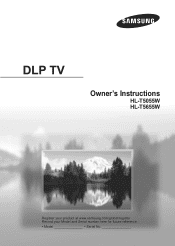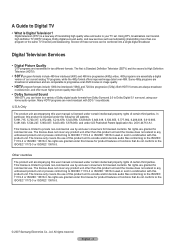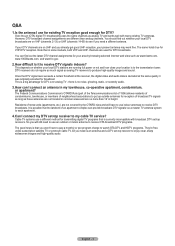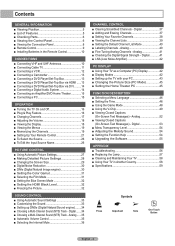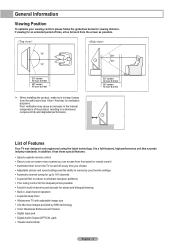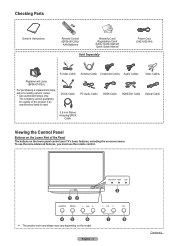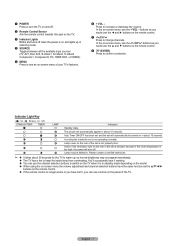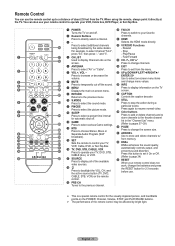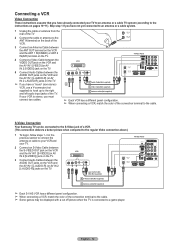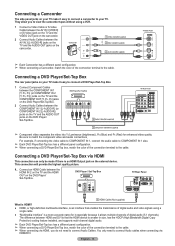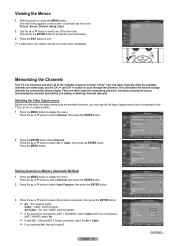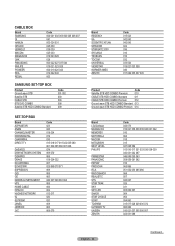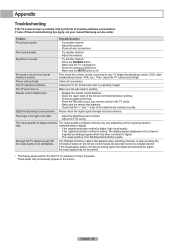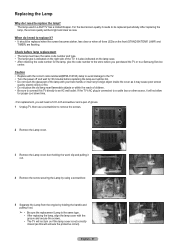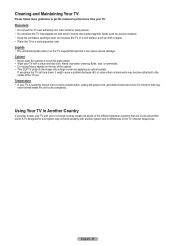Samsung HL-T5055W Support Question
Find answers below for this question about Samsung HL-T5055W.Need a Samsung HL-T5055W manual? We have 2 online manuals for this item!
Question posted by mose on December 31st, 2011
Dlp Samsung Hl-t5055w Tv
do you have to reset lamp counter on a samsung dlp HL-T5055W TV after changing the lamp thanks
Current Answers
Related Samsung HL-T5055W Manual Pages
Samsung Knowledge Base Results
We have determined that the information below may contain an answer to this question. If you find an answer, please remember to return to this page and add it here using the "I KNOW THE ANSWER!" button above. It's that easy to earn points!-
How To Update Your Televisions Firmware (Software) Through The USB 2.0 Port SAMSUNG
LN46B750U1F 9875. How To Change The Aspect Ratio On Your TV How To Update Your Televisions Firmware (Software) Through The USB 2.0 Port 15098. Product : Televisions > LCD TV > -
How To Connect A Home Theater System (Analog) SAMSUNG
... Depending on you connected the audio cables to the input you HTS. DLP TV > To connect analog stereo cables from the TV to the HTS and turn the Internal Mute "On", follow ...[Enter]. [Exit] to return to "On" SCH-I920 - Product : Televisions > HL-R4664W How To Connect A Home Theater System (Analog) Analog Stereo Cable Important: Samsung strongly recommends setting the Internal... -
How To Program Your Remote Control SAMSUNG
How To Program Your Remote Control 18983. SCH-I920 - SCH-I920 - How To Transfer MP3 Files Using Mass Storage HL-R5067W 12959. How To Set Camera Settings 18988. DLP TV > Product : Televisions >
Similar Questions
Hl-t5055w Buttons Don't Work How To Fix
My Samsung HL-T5055W buttons don't work only one button work is the volume up button power button do...
My Samsung HL-T5055W buttons don't work only one button work is the volume up button power button do...
(Posted by Jstyle454 7 years ago)
Why Did My Dlp Lamp Only Last 4months In My Samsung Hl-t5055w
(Posted by tkaarkant 9 years ago)
Samsung Hl S5687w How To Reset Lamp Life
(Posted by orvince 9 years ago)
P Hl-t6176s How To Reset Lamp In Service Menu
(Posted by Wasmilkma 9 years ago)