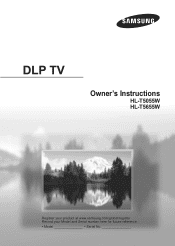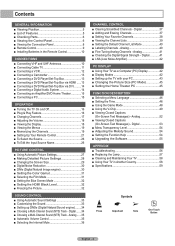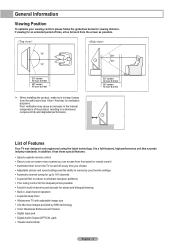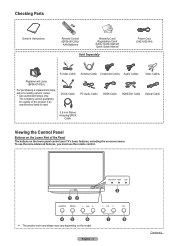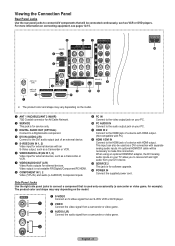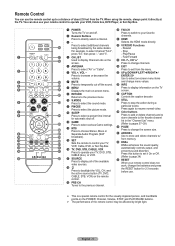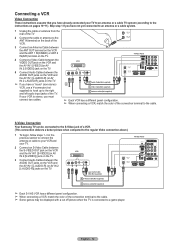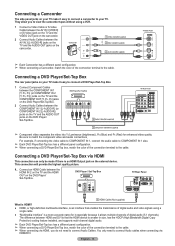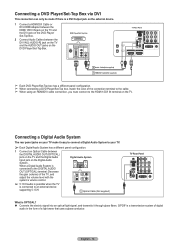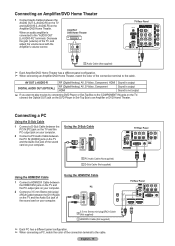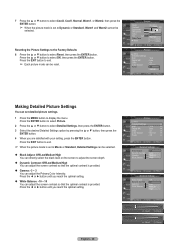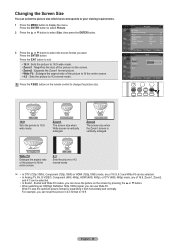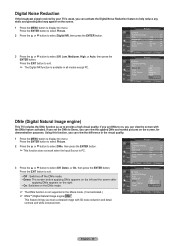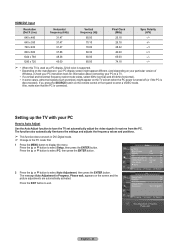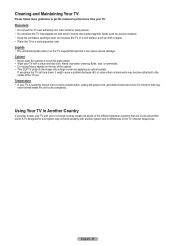Samsung HL-T5055W Support Question
Find answers below for this question about Samsung HL-T5055W.Need a Samsung HL-T5055W manual? We have 2 online manuals for this item!
Question posted by DEUakra on August 15th, 2014
How To Replace The Color Wheel In A Hl-t5055w
The person who posted this question about this Samsung product did not include a detailed explanation. Please use the "Request More Information" button to the right if more details would help you to answer this question.
Current Answers
Related Samsung HL-T5055W Manual Pages
Samsung Knowledge Base Results
We have determined that the information below may contain an answer to this question. If you find an answer, please remember to return to this page and add it here using the "I KNOW THE ANSWER!" button above. It's that easy to earn points!-
General Support
...;lets you could connect a group of the same type (for the Anynet+ logo on any 2007 Samsung TVs (HL-T, HP-T, FP-T, LN-T, or TX-T series). Important : Although Anynet is a function that have Anynet+: Note ...Txx53H) FP-T5084 FP-T6374 HP-T4254 HP-T4264 HP-T5054 HP-T5064 All 89S series (HL-Txx89S) HL-T7288W Anynet+ Example Below is not available on using Anynet AV, please see the attached ... -
General Support
...direction on the right. - Outlook Express, only the Contacts item is selected, the color of Full Synchronization are imported into the PC. Normal Sync - If you to set ...supported for PC Sync. or Microsoft® (The selected application must already be Synchronized. Replace PC item(s)) with Schedule, Anniversary, and Miscellaneous items in the toolbar icons of your ... -
General Support
... field. How Do I Connect My TV To My Computer? Note: 2008 models include LN series LCD TVs, HL series DLP TVs, PN and FP-T Plasma TVs and TX-T SlimFit TVs. 2007 models include LN-T series LCD TVs..., HP-T and FP-T Plasma TVs, HL-T DLP TVs, and TX-T SlimFit TVs. Most computers have a combined HDMI/DVI input jack. Macs your Samsung ...
Similar Questions
Hl-t5055w Buttons Don't Work How To Fix
My Samsung HL-T5055W buttons don't work only one button work is the volume up button power button do...
My Samsung HL-T5055W buttons don't work only one button work is the volume up button power button do...
(Posted by Jstyle454 6 years ago)
Why Did My Dlp Lamp Only Last 4months In My Samsung Hl-t5055w
(Posted by tkaarkant 9 years ago)
Replaced Color Wheel & Fan #1 Tv Wont Go On. Samsund Dlp617w
After replacing a color wheel TV went on. But the cooling fan also needed replacement, it was not tu...
After replacing a color wheel TV went on. But the cooling fan also needed replacement, it was not tu...
(Posted by rmvp57 10 years ago)
Where Do I Find Reset Switch. Replaced Color Wheel And Lamp Now It Won't Turn O
the lamp light and standby/temp lights flash
the lamp light and standby/temp lights flash
(Posted by Anonymous-83209 11 years ago)
Dlp Samsung Hl-t5055w Tv
do you have to reset lamp counter on a samsung dlp HL-T5055W TV after changing the lamp thanks
do you have to reset lamp counter on a samsung dlp HL-T5055W TV after changing the lamp thanks
(Posted by mose 12 years ago)