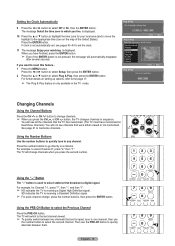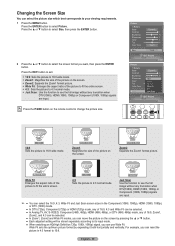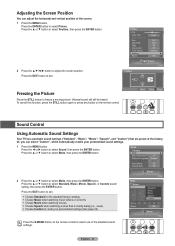Samsung HL-T6176S Support Question
Find answers below for this question about Samsung HL-T6176S - 61" Rear Projection TV.Need a Samsung HL-T6176S manual? We have 3 online manuals for this item!
Question posted by Wasmilkma on June 29th, 2014
P Hl-t6176s How To Reset Lamp In Service Menu
The person who posted this question about this Samsung product did not include a detailed explanation. Please use the "Request More Information" button to the right if more details would help you to answer this question.
Current Answers
Related Samsung HL-T6176S Manual Pages
Samsung Knowledge Base Results
We have determined that the information below may contain an answer to this question. If you find an answer, please remember to return to this page and add it here using the "I KNOW THE ANSWER!" button above. It's that easy to earn points!-
General Support
... series), or a 2008 Samsung TV (LN, HL, PN or TXT series) and your TV keeps returning to the Dynamic mode, it means that the TV is in Shop Mode. Removing Your TV from Shop Mode or Store Demo... Menu button on your TV for three seconds or more. If the first method does not work , please call . The TV displays the volume bar. Have the model number and serial number of manually resetting the TV.... -
General Support
... Change The Camera Shutter Sound On My SGH-t719? Reset BlackBerry Connect Settings On My SGH-T719? What Does Purge Message Do Under The Service Menu On My SGH-t719? How Do I Fully Exit ...How Do You Configure The SGH-T719 For BlackBerry Internet Service? Enable Wireless Email Reconciliation On A SGH-T719? Reconcile Now Do Under The Service Menu On My SGH-t719? Does My SGH-t719 Support Self... -
SCH-i730 - How to Perform a Hard Reset SAMSUNG
...for all files on the phone, including the information backed up in Safe Store as reset the device back to answer your question better? very dissatisfied very satisfied Q2. submit Please ...select answers for a password. By default, it . STEP 4. Reset Through Software Menu This reset is a FULL reset, which will clean up all of the phone number unless you have done to ...
Similar Questions
Samsung Hln617w - 61' Rear Projection Tv, Does Not Power Up.......?
The TV has a new lamp because the old one overheated and blew. Now with the new lamp it does'nt powe...
The TV has a new lamp because the old one overheated and blew. Now with the new lamp it does'nt powe...
(Posted by nathankanawyer 3 years ago)
Is There Any Service Manuals Online For This Tv?
(Posted by mdpitts 8 years ago)
What Is The Correct Replacement Ballast For Samsung 61' Rear Projection Tv? Mode
(Posted by Karlr1968 9 years ago)
Is The Hl-t6176s 61' Tv A High Definition Set?
(Posted by tnmkatzer 11 years ago)
Can I Please Get A Part Number For The Dlp Chip For My Hl-t6176s ?
I am looking for the part numbers formy Samsung TV . Needing part numbers for the DLP Chip and also ...
I am looking for the part numbers formy Samsung TV . Needing part numbers for the DLP Chip and also ...
(Posted by rolandr165 12 years ago)