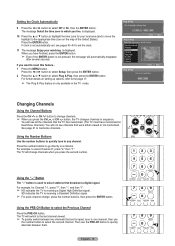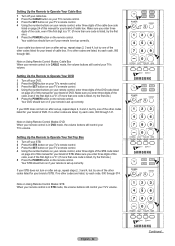Samsung HL-T6176S Support Question
Find answers below for this question about Samsung HL-T6176S - 61" Rear Projection TV.Need a Samsung HL-T6176S manual? We have 3 online manuals for this item!
Question posted by rolandr165 on October 20th, 2011
Can I Please Get A Part Number For The Dlp Chip For My Hl-t6176s ?
I am looking for the part numbers for my Samsung TV . Needing part numbers for the DLP Chip and also for the Lamp. Model is HL-T6176S. Thanks......
Current Answers
Answer #1: Posted by TVDan on October 20th, 2011 5:20 PM
DLP chip, just out and as cheap as any place I've found: http://www.shopjimmy.com/samsung-mitsubishi-toshiba-4719-001997-dlp-chip.htm
Part Number
BP96-01795A
Description
ASSY LAMP P;K780,PHI
List
$147.84
in stock here: http://www.andrewselectronics.com/welcome.aspx
TV Dan
Related Samsung HL-T6176S Manual Pages
Samsung Knowledge Base Results
We have determined that the information below may contain an answer to this question. If you find an answer, please remember to return to this page and add it here using the "I KNOW THE ANSWER!" button above. It's that easy to earn points!-
General Support
...models running firmware version 2.0 or later are equipped with this article, the following the steps below or contact you may need...firmware. When done, use the number and buttons. TCP/IP. ... screen appears, select your TV needs to be displayed in the... messages appear on the rear of automatic firmware updates ... , your player needs to be connected to your television and your language ... -
How To Find Your Model And Serial Number SAMSUNG
DLP TV 15510. This sticker is easier to access, has larger text than the one on the back, and should still be on the back of the TV on a large sticker with information on it . Product : Televisions > Model And Serial Number Location Samsung TV will have your TV is wall mounted. 15190. If you are just looking for the... -
General Support
... PIN Code 8: Change PIN2 Code 10: Reset Settings 2: Phone Settings 3: Display Settings 4: Profiles 5: Alarms 11: Memory Settings 1: Clear Memory 2: Memory Status 12: Phone Information 1: My Number 2: Manufacturer 3: Model 4: Device ID 5: Hardware Version 6: Software Version 7: Language 8: Client Version * Shows only if supported by clicking on it. 1: AT&T Music 1: Music Player 1: Last...
Similar Questions
Samsung Hln617w - 61' Rear Projection Tv, Does Not Power Up.......?
The TV has a new lamp because the old one overheated and blew. Now with the new lamp it does'nt powe...
The TV has a new lamp because the old one overheated and blew. Now with the new lamp it does'nt powe...
(Posted by nathankanawyer 3 years ago)
What Is The Correct Replacement Ballast For Samsung 61' Rear Projection Tv? Mode
(Posted by Karlr1968 9 years ago)
Will The Hl-t6176s Dlp Chip Fix The White Dots
(Posted by smokenbl 10 years ago)
How Much Is A Samsung Projection Tv Model Number Hl-t6176s Worth
(Posted by stnvo 10 years ago)
Is The Hl-t6176s 61' Tv A High Definition Set?
(Posted by tnmkatzer 11 years ago)