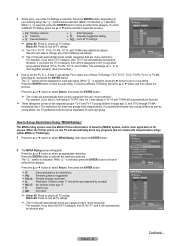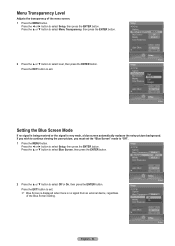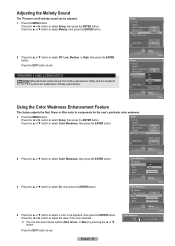Samsung HL-T6176S Support Question
Find answers below for this question about Samsung HL-T6176S - 61" Rear Projection TV.Need a Samsung HL-T6176S manual? We have 3 online manuals for this item!
Question posted by smokenbl on April 26th, 2014
Will The Hl-t6176s Dlp Chip Fix The White Dots
The person who posted this question about this Samsung product did not include a detailed explanation. Please use the "Request More Information" button to the right if more details would help you to answer this question.
Current Answers
Related Samsung HL-T6176S Manual Pages
Samsung Knowledge Base Results
We have determined that the information below may contain an answer to this question. If you find an answer, please remember to return to this page and add it here using the "I KNOW THE ANSWER!" button above. It's that easy to earn points!-
General Support
... the screen. COLOR NITE is changed to record a "brighter" Press the [COLOR NITE] button. When using COLOR NITE, the focus adjusts slowly and white dots may appear on a slow motion like effect. image in a dark enviroment with very little compromise in the COLOR NITE mode. If DIS or... -
General Support
There are two methods of connecting to the internet with the SPH-a600, please see each method described below: Method #1 Press the blue button with the white dot in the center of the navigational keypad Method #2 Press Menu, Web (4) Select Connect, and press OK. How Do I Connect To The Internet With My SPH-a660? How Do I Connect To The Internet With My SPH-A660? -
General Support
To see if your television has Wiselink or Wiselink Pro, find your TV. Wiselink LN40A540P2F PN50A550S1FXZA LN46A540P2F PN58A550S1FXZA LN52A540P2F LN32A550P3F LN37A550P3F LN40A550P3F LN46A550P3F LN52A550P3F LN46A580P6F LN52A580P6F 6 Series - Wiselink LN-T4071F FP-T6374 HL-T5076S LN-T4671F HL-T5676S LN-T5271F HL-T6176S 8 Series - Both Wiselink and Wiselink Pro let you play MP3s stored on flash...
Similar Questions
How To Repair The Hl-t6176s Single Or Multiple White Dots On The Screen
(Posted by Mark7maur 9 years ago)
What Is The Solution To Toshiba 64 Inch Dlp Pixel Problems White Dots
(Posted by djfr 9 years ago)
Samsung Hl56a650c1fxza How To Fix White Dots
(Posted by jimboDr 9 years ago)
White Dots Or Pixels On Screen,
white dots or pixels on screen, started with 3 and now there are 45. what cause this, and can it be ...
white dots or pixels on screen, started with 3 and now there are 45. what cause this, and can it be ...
(Posted by stepmn3891 12 years ago)
Can I Please Get A Part Number For The Dlp Chip For My Hl-t6176s ?
I am looking for the part numbers formy Samsung TV . Needing part numbers for the DLP Chip and also ...
I am looking for the part numbers formy Samsung TV . Needing part numbers for the DLP Chip and also ...
(Posted by rolandr165 12 years ago)