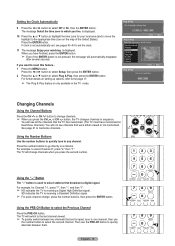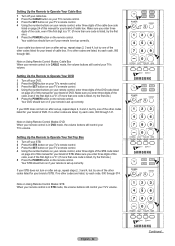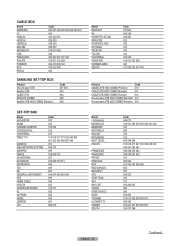Samsung HL-T6176S Support Question
Find answers below for this question about Samsung HL-T6176S - 61" Rear Projection TV.Need a Samsung HL-T6176S manual? We have 3 online manuals for this item!
Question posted by stnvo on March 30th, 2014
How Much Is A Samsung Projection Tv Model Number Hl-t6176s Worth
The person who posted this question about this Samsung product did not include a detailed explanation. Please use the "Request More Information" button to the right if more details would help you to answer this question.
Current Answers
Related Samsung HL-T6176S Manual Pages
Samsung Knowledge Base Results
We have determined that the information below may contain an answer to this question. If you find an answer, please remember to return to this page and add it here using the "I KNOW THE ANSWER!" button above. It's that easy to earn points!-
General Support
... and the LN32B540 2008 A For the 2008 LCD TVs, all LN-T series Samsung LCD TVs accept a 1080 i (interlaced) television signal. 2006 LN-S For the 2006 LN-S series LCD TVs, only those TVs with the exception of their model numbers (for example, LN-S40 95 D, LN-S52 96 D) accept a 1080p television signal, and only through HDMI, and... -
General Support
... a 2008 Samsung TV (LN, HL, PN or TXT series) and your TV keeps returning to the Dynamic mode, it means that the TV is set to Shop Mode, avoid pressing and holding the Menu button on your TV for about seven seconds. The TV displays the volume bar. Have the model number and serial number of your TV for three... -
General Support
...LN46A860S2FXZA LN52A860S2FXZA 9 Series - Wiselink Pro also lets you view photos and play videos. Instead, many models have Wiselink or Wiselink Pro. To see if your television has Wiselink or Wiselink Pro, find your TV's model number is not listed, it does not have Wiselink. Wiselink LN40A630M1FXZA PN50A650T1FXZA HL50A650C1FXZA LN46A630FXZA PN58A650T1FXZA HL56A650C1FXZA LN52A630FXZA...
Similar Questions
Samsung Dlp Model Number Hlt-6176s Goes Thru Power Up Then Shuts Off.
Lamp has been replaced with the exact replacement 1 yr ago. I have checked lamp, panel switch, every...
Lamp has been replaced with the exact replacement 1 yr ago. I have checked lamp, panel switch, every...
(Posted by themitchellsclan 7 years ago)
Samsung Tv Model No. Hl-t6187s ---- Fan No. 1 Part Number
I need the Part Number for Fan No. 1 on Samsung model number HL-T6187S ? ... and if possible, a diag...
I need the Part Number for Fan No. 1 on Samsung model number HL-T6187S ? ... and if possible, a diag...
(Posted by mecomtoo 9 years ago)
Is The Hl-t6176s 61' Tv A High Definition Set?
(Posted by tnmkatzer 11 years ago)
Can I Please Get A Part Number For The Dlp Chip For My Hl-t6176s ?
I am looking for the part numbers formy Samsung TV . Needing part numbers for the DLP Chip and also ...
I am looking for the part numbers formy Samsung TV . Needing part numbers for the DLP Chip and also ...
(Posted by rolandr165 12 years ago)
I have a Samsung DLP TV; model Number HL-R5067W. I started having green vertical
I started having green verticalstreeks on the screen. I figured the lamp was going out; I sent for a...
I started having green verticalstreeks on the screen. I figured the lamp was going out; I sent for a...
(Posted by bhamil1012 14 years ago)