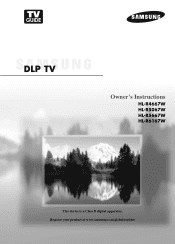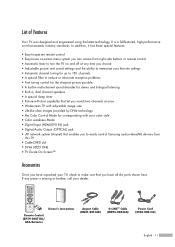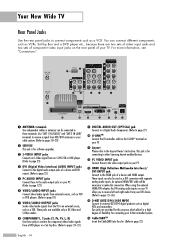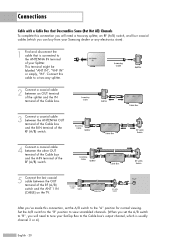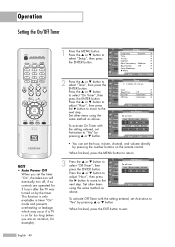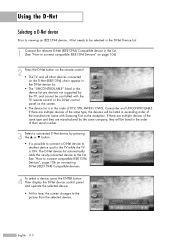Samsung HLR5067W Support Question
Find answers below for this question about Samsung HLR5067W - 50" Rear Projection TV.Need a Samsung HLR5067W manual? We have 2 online manuals for this item!
Question posted by bhamil1012 on October 29th, 2009
I have a Samsung DLP TV; model Number HL-R5067W. I started having green vertical
I started having green vertical streeks on the screen. I figured the lamp was going out; I sent for a replacement; installed it, but had the same result. Then I pulled the plug, waited ten seconds, reenergised. And the picture came back. All is not well: in about 12 hours of operation or rest, the green streeks come back. Can you suggest a solution?
Current Answers
Answer #1: Posted by VoltronRulz on October 29th, 2009 10:13 PM
Multiple people have reported this issue with this model (check here too). It seems a DMD board may be the culprit.
Answer #2: Posted by checkdaily on July 7th, 2010 6:05 AM
there is a class action lawsuit for your model go to www.samsung.com/dlptvsettlement to get details.
Related Samsung HLR5067W Manual Pages
Samsung Knowledge Base Results
We have determined that the information below may contain an answer to this question. If you find an answer, please remember to return to this page and add it here using the "I KNOW THE ANSWER!" button above. It's that easy to earn points!-
General Support
..., get it directly onto your DLP TV screen, follow the directions above , be able to get a bottle of window cleaner, soap, scouring powder, or any type of ScreenClean screen cleaning solution or similar screen cleaner. To clean fingerprints and greasy smudges off the screen of the TV and not the screen. Most Samsung TVs come with solvents such as possible. -
How To Clean Fingerprints And Other Greasy Smudges Off Of Your TV Screen SAMSUNG
Important: If you have a DLP TV, and you plug the TV back in. STEP 4. Let The Screen Dry Let the screen dry completely before you want to clean sticky food off of the screen, go to Step 5. 19578. How To Calibrate The Battery On Your Q1 Ultra Mobile PC 2289. How To Unlock The OSD Menu If It's Locked -
How To Clean Fingerprints And Other Greasy Smudges Off Of Your TV Screen SAMSUNG
In fact, you probably will probably leave some food residue on the screen. Content Feedback Q1. Were you will not be patient, wipe gently,...a DLP TV is especially difficult because the tiny grooves in this How-To Guide , be able to remove sticky food from your DLP TV screen, follow the directions in the screen's surface trap small food particles. STEP 5. Food and DLP TV Screens Getting ...
Similar Questions
How Much Is A Samsung Projection Tv Model Number Hl-t6176s Worth
(Posted by stnvo 10 years ago)
How To Fix A Samsung Tv That Has A Lamp Code On Model Hl-r5067w
(Posted by kbfujos 10 years ago)
Samsung Dlp 56' Model Number Hln567w. Picture Looks Like A Photo Negative
I turn on the TV it comes on then the picture looks like a photo negative. It becomes black and whit...
I turn on the TV it comes on then the picture looks like a photo negative. It becomes black and whit...
(Posted by blakegriffin 11 years ago)
Samsung Hlr5067w Samsung Hl R5067w Turns Off
TV is in stand by mode, i press the remote,lamp light flashes for 75 seconds , then all 3 lights---&...
TV is in stand by mode, i press the remote,lamp light flashes for 75 seconds , then all 3 lights---&...
(Posted by ozbroe 12 years ago)
Hl-r5067w Replaced Digital Board - No Sound And No Component Inputs
Hello All:I received my digital board in the mail today and installed it in my HL-R5067W. Now, I don...
Hello All:I received my digital board in the mail today and installed it in my HL-R5067W. Now, I don...
(Posted by kendallpierce 12 years ago)