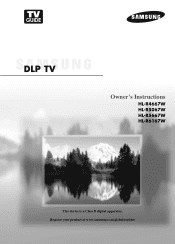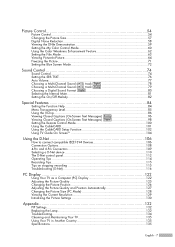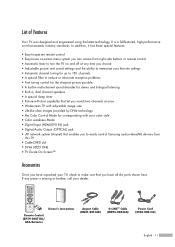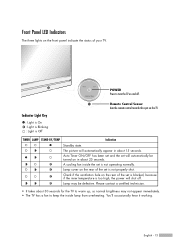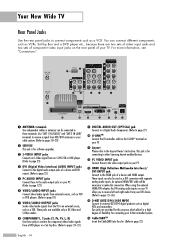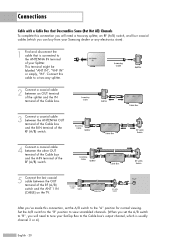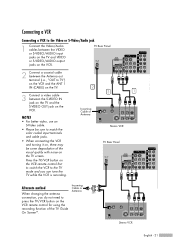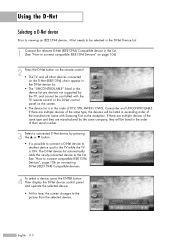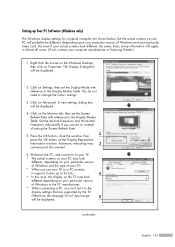Samsung HLR5067W Support Question
Find answers below for this question about Samsung HLR5067W - 50" Rear Projection TV.Need a Samsung HLR5067W manual? We have 2 online manuals for this item!
Question posted by kbfujos on October 26th, 2013
How To Fix A Samsung Tv That Has A Lamp Code On Model Hl-r5067w
The person who posted this question about this Samsung product did not include a detailed explanation. Please use the "Request More Information" button to the right if more details would help you to answer this question.
Current Answers
Related Samsung HLR5067W Manual Pages
Samsung Knowledge Base Results
We have determined that the information below may contain an answer to this question. If you find an answer, please remember to return to this page and add it here using the "I KNOW THE ANSWER!" button above. It's that easy to earn points!-
General Support
... codes. The pdf covers 2002-2009 DLP TV models. Notes: The attachment has all of late model 2002 & 2003 DLP TVs,...TV Discrete Codes.pdf To view the discrete (IR) codes (also called discreet codes) for your programmable/learning remote control. To get the discrete code functions to work, you 're not able to program your remote, please contact the manufacturer of DLP television... -
Using Anynet+ With A Home Theater SAMSUNG
... an Anynet+ home theater using specific models in on the rear of the Anynet+ Television (LN40A750) HDMI When you need an HDMI cable and a Digital Optical cable. Using Anynet+ With A Home Theater STEP 2. Connecting An Anynet+ TV To An Anynet+ Home Theater Below is an explanation of how to connect an... -
General Support
... a D-Sub 15 pin (PC In or RGB), or a your DLP TV. That is 1280x720: HL-R4677W HL-R5067W HL-S5086 HL-R5677W HL-R5667W HL-S5686 HL-R4266W HL-R6167W HL-S6168 HL-R4667W HL-R5087W HL-S4266 HL-R5656W You cannot use your TV with an HDMI connector on one HDMI jack, you can use the HDMI jack to connect your...
Similar Questions
How To Replace Fan #1 Of Samsung Hl-t5087s - 50' Rear Projection Tv
Displays check Fan #1 on the tv screen. Please illustrate location of fan # 1 and how to replace it ...
Displays check Fan #1 on the tv screen. Please illustrate location of fan # 1 and how to replace it ...
(Posted by keysgregory 11 years ago)
Samsung Hlr5067w Samsung Hl R5067w Turns Off
TV is in stand by mode, i press the remote,lamp light flashes for 75 seconds , then all 3 lights---&...
TV is in stand by mode, i press the remote,lamp light flashes for 75 seconds , then all 3 lights---&...
(Posted by ozbroe 11 years ago)
Hl-r5067w Replaced Digital Board - No Sound And No Component Inputs
Hello All:I received my digital board in the mail today and installed it in my HL-R5067W. Now, I don...
Hello All:I received my digital board in the mail today and installed it in my HL-R5067W. Now, I don...
(Posted by kendallpierce 12 years ago)
Re: Http://www.helpowl.com/p/samsung/hl-s5065w-50-rear-projection-tv/12570
I have had my 50 in tv for 7 years and it just started to click off while watching it, and the front...
I have had my 50 in tv for 7 years and it just started to click off while watching it, and the front...
(Posted by imtaradactyl 12 years ago)
I have a Samsung DLP TV; model Number HL-R5067W. I started having green vertical
I started having green verticalstreeks on the screen. I figured the lamp was going out; I sent for a...
I started having green verticalstreeks on the screen. I figured the lamp was going out; I sent for a...
(Posted by bhamil1012 14 years ago)