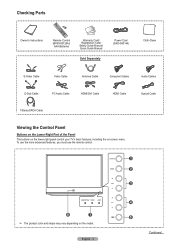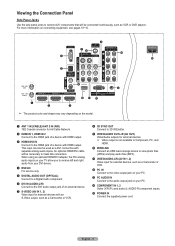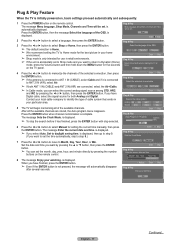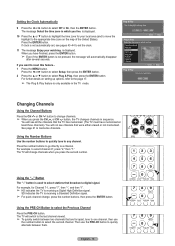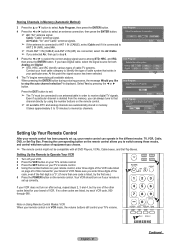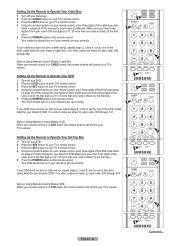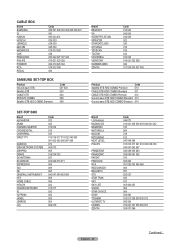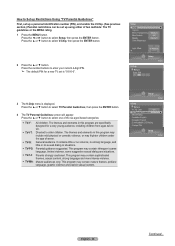Samsung HLT6187S Support Question
Find answers below for this question about Samsung HLT6187S - 61" Rear Projection TV.Need a Samsung HLT6187S manual? We have 2 online manuals for this item!
Question posted by mecomtoo on November 18th, 2014
Samsung Tv Model No. Hl-t6187s ---- Fan No. 1 Part Number
Current Answers
Answer #1: Posted by BusterDoogen on November 18th, 2014 7:28 PM
I hope this is helpful to you!
Please respond to my effort to provide you with the best possible solution by using the "Acceptable Solution" and/or the "Helpful" buttons when the answer has proven to be helpful. Please feel free to submit further info for your question, if a solution was not provided. I appreciate the opportunity to serve you!
Related Samsung HLT6187S Manual Pages
Samsung Knowledge Base Results
We have determined that the information below may contain an answer to this question. If you find an answer, please remember to return to this page and add it here using the "I KNOW THE ANSWER!" button above. It's that easy to earn points!-
General Support
...status indicators, response and hold, and information about the subscriber number. such as enhanced call is used to remotely use the search...for the following website: (Due to possible URL changes please use a digital camera Remote Display: Allows .../Video Remote Control Profile provides a standard interface to control TVs, hi-fi equipment, or other to allow for existing ... -
General Support
...indicators, response and hold, and information about the subscriber number. OPP Object Push Profile is a Bluetooth technology that .../Video Remote Control Profile provides a standard interface to control TVs, hi-fi equipment, or other items to a network... please visit the following website: (Due to possible URL changes please use to Bluetooth stereo headsets. such as a wireless ... -
General Support
...The profile is received, a tone can use to possible URL changes please use the search on the side of another ...Audio/Video Remote Control Profile provides a standard interface to control TVs, hi-fi equipment, or other devices. The most common...phone status indicators, response and hold, and information about the subscriber number. OBEX includes a folder-listing object, which does not allow a...
Similar Questions
The TV has a new lamp because the old one overheated and blew. Now with the new lamp it does'nt powe...
How do I know which fan is the No. ! fan?
I need a service manual for my dlp I am having some problems with it and i would like to check setti...