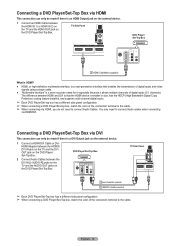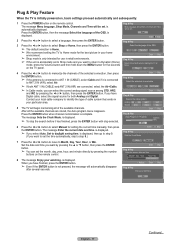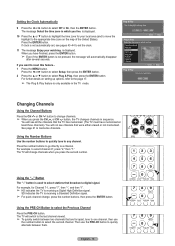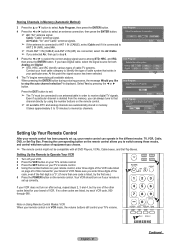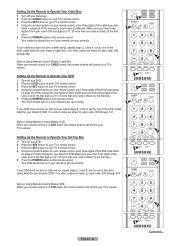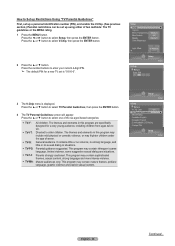Samsung HLT6187S Support Question
Find answers below for this question about Samsung HLT6187S - 61" Rear Projection TV.Need a Samsung HLT6187S manual? We have 2 online manuals for this item!
Question posted by mecomtoo on November 18th, 2014
Need Tv Part Number For Fan No. 1 On Hl-t6187s
How do I know which fan is the No. ! fan?
Current Answers
Related Samsung HLT6187S Manual Pages
Samsung Knowledge Base Results
We have determined that the information below may contain an answer to this question. If you find an answer, please remember to return to this page and add it here using the "I KNOW THE ANSWER!" button above. It's that easy to earn points!-
General Support
...you specific legal rights, and you can complete an RMA request check if your needs. Before you may not apply to Samsung are actually defect free. This limited warranty ... diagnostic program will result in or affected by clicking the RMA Status icon. RMA numbers remain active for problem determination and service procedures. All replaced parts and products become ... -
Using Anynet+ With A Home Theater SAMSUNG
... is an explanation of our home theaters and TVs with the Anynet+ function. HDMI connections on the rear of the Anynet+ Television (LN40750) connections on the rear of the Anynet+ Home Theater (HT-AS720ST) connections on the rear of the Anynet+ Television (LN40A750) HDMI When you need an HDMI cable and a Digital Optical cable... -
General Support
... your television has Wiselink or Wiselink Pro, find your TV's model number is not listed, it does not have Wiselink. Instead, many models have Wiselink or Wiselink Pro. Wiselink Pro LN46A850S1FXZA LN52A850S1FXZA LN46A860S2FXZA LN52A860S2FXZA 9 Series - Wiselink LN-T466F 2006 HL-S4266W HL-S4666W HL-S7178W HL-S5679W HL-S5086W HL-S5686W HL-S6186W HL-S5087W HL-S5687W HL-S6187W HL-S5088W HL-S5688W HL...
Similar Questions
Samsung Hln617w - 61' Rear Projection Tv, Does Not Power Up.......?
The TV has a new lamp because the old one overheated and blew. Now with the new lamp it does'nt powe...
The TV has a new lamp because the old one overheated and blew. Now with the new lamp it does'nt powe...
(Posted by nathankanawyer 3 years ago)
What Is The Correct Replacement Ballast For Samsung 61' Rear Projection Tv? Mode
(Posted by Karlr1968 9 years ago)
Samsung Tv Model No. Hl-t6187s ---- Fan No. 1 Part Number
I need the Part Number for Fan No. 1 on Samsung model number HL-T6187S ? ... and if possible, a diag...
I need the Part Number for Fan No. 1 on Samsung model number HL-T6187S ? ... and if possible, a diag...
(Posted by mecomtoo 9 years ago)
What Is The Weight Of Tv Hl-t6187s?
(Posted by catalinawclau 9 years ago)
Need Service Manual For Hl-t6187s
I need a service manual for my dlp I am having some problems with it and i would like to check setti...
I need a service manual for my dlp I am having some problems with it and i would like to check setti...
(Posted by brassmonkey 13 years ago)