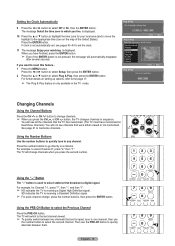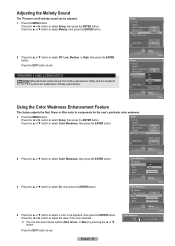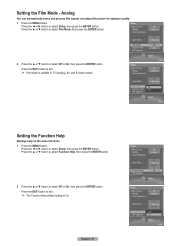Samsung HL-T6176S Support Question
Find answers below for this question about Samsung HL-T6176S - 61" Rear Projection TV.Need a Samsung HL-T6176S manual? We have 3 online manuals for this item!
Question posted by themitchellsclan on July 25th, 2016
Samsung Dlp Model Number Hlt-6176s Goes Thru Power Up Then Shuts Off.
Lamp has been replaced with the exact replacement 1 yr ago. I have checked lamp, panel switch, everything sounds like it always did during power up. Green light on far right flashes normally during warm up then the moment picture should appear it shuts off. I also have tried leaving unpluged overnight many times no difference. reset the lamp dozens of time. Still wont come on.
Current Answers
Answer #1: Posted by TommyKervz on July 26th, 2016 12:02 AM
Try the suggestion on this video https://www.youtube.com/watch?v=R-vW8_xGXxg
Related Samsung HL-T6176S Manual Pages
Samsung Knowledge Base Results
We have determined that the information below may contain an answer to this question. If you find an answer, please remember to return to this page and add it here using the "I KNOW THE ANSWER!" button above. It's that easy to earn points!-
General Support
... the 2009 LCD TVs, all LN-T series Samsung LCD TVs accept a 1080 i (interlaced) television signal. 2006 LN-S For the 2006 LN-S series LCD TVs, only those TVs with 61, 65, 66, 69, 71, or 81 as the last two digits of their model number (for example, LN-T40 61 F, LN-T40 65 F) accept a 1080p television signal through HDMI... -
General Support
... and securely inserted. If you would like to discuss your computer on and then goes blank, or the power light on the monitor blinks but you did not see a Check Signal Cable figure, a colored square did not appear, or your monitor remained dark, your computer and the monitor. that the signal... -
General Support
... by right clicking the green arrow in the lower right hand corner of your screen indicating the device has been detected by model number on the disc that came with your screen. All pictures on the Camcorder. The driver and software are through the steps below to do so may result in flash memory...
Similar Questions
Samsung Hln617w - 61' Rear Projection Tv, Does Not Power Up.......?
The TV has a new lamp because the old one overheated and blew. Now with the new lamp it does'nt powe...
The TV has a new lamp because the old one overheated and blew. Now with the new lamp it does'nt powe...
(Posted by nathankanawyer 3 years ago)
Hello I Need A Service Manual For Samsung Dlp Tv Model Number Hl56a650c1f
Looking For Service Manual For Samsung Dlp Tv Model Number Hl56a650c1f
Looking For Service Manual For Samsung Dlp Tv Model Number Hl56a650c1f
(Posted by tvguygodfrey 4 years ago)
How Much Is A Samsung Projection Tv Model Number Hl-t6176s Worth
(Posted by stnvo 10 years ago)
Blank Screen,makes Normal Sounds When Switching On,
bulb is new,removed and it still looks new,green lite flashing when turning on then tv shuts off and...
bulb is new,removed and it still looks new,green lite flashing when turning on then tv shuts off and...
(Posted by ptaaa 10 years ago)
Won't Turn On
the bulb has gone out before and the little lite came on letting u know it had power . this time no ...
the bulb has gone out before and the little lite came on letting u know it had power . this time no ...
(Posted by dragon5149 10 years ago)