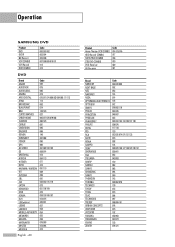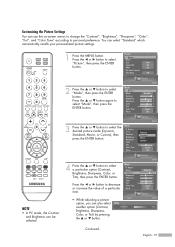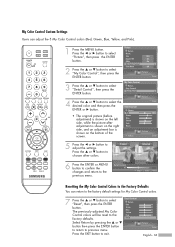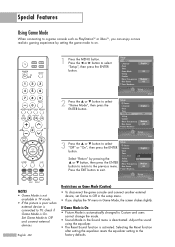Samsung HLS5687W Support Question
Find answers below for this question about Samsung HLS5687W - 56" Rear Projection TV.Need a Samsung HLS5687W manual? We have 2 online manuals for this item!
Question posted by sdaJm on March 29th, 2014
How Do I Reset Lamp On My Samsung Hl-s5687w
The person who posted this question about this Samsung product did not include a detailed explanation. Please use the "Request More Information" button to the right if more details would help you to answer this question.
Current Answers
Related Samsung HLS5687W Manual Pages
Samsung Knowledge Base Results
We have determined that the information below may contain an answer to this question. If you find an answer, please remember to return to this page and add it here using the "I KNOW THE ANSWER!" button above. It's that easy to earn points!-
Using Anynet+ With A Home Theater SAMSUNG
... for all of the Anynet+ Home Theater (HT-AS720ST) Product : Televisions > LED TV 2318. connect an Anynet+ TV to HDMI 1 on the rear of our home theaters and TVs with the Anynet+ function. HDMI connections on the rear of the Anynet+ Television (LN40750) connections on the rear of the Anynet+ Home Theater (HT-AS720ST) connections on the... -
General Support
... LN52A860S2FXZA 9 Series - Wiselink LN-T466F 2006 HL-S4266W HL-S4666W HL-S7178W HL-S5679W HL-S5086W HL-S5686W HL-S6186W HL-S5087W HL-S5687W HL-S6187W HL-S5088W HL-S5688W HL-S6188W 9 Series - If your TV's model number in the table below. Wiselink LN-T4071F FP-T6374 HL-T5076S LN-T4671F HL-T5676S LN-T5271F HL-T6176S 8 Series - To see if your television has Wiselink or Wiselink Pro, find... -
General Support
... at 1-800-Samsung (1-800-726-7864) to arrange for warranty information and procedures. If your lamp was purchased separately, please contact the place of your TV and your in warranty lamp replacement. If your TV is still under warranty and your DLP TV is covered under the standard one year parts warranty. The DLP...
Similar Questions
Samsung Hl S5687w How To Reset Lamp Life
(Posted by orvince 9 years ago)
P Hl-t6176s How To Reset Lamp In Service Menu
(Posted by Wasmilkma 9 years ago)
How To Reset Lamp Timer Samsung Hls5687wx/xaa
(Posted by firskary 10 years ago)
Samsung Hls5687wx- 56' Rear Projection Tv
Where do you find the fan #2 in the tv
Where do you find the fan #2 in the tv
(Posted by sturmpaula 11 years ago)
Problem With The Samsung Hlp6163w 61 In. Rear Projection Tv
Picture Went Black
Problem with the Samsung HLP6163W 61 in. Rear Projection TVPicture went black but the sound was stil...
Problem with the Samsung HLP6163W 61 in. Rear Projection TVPicture went black but the sound was stil...
(Posted by jtompley 12 years ago)