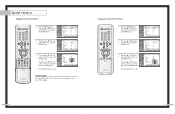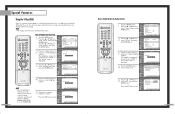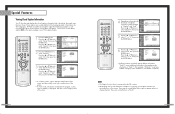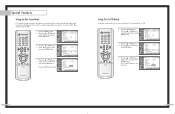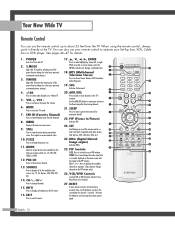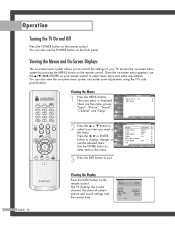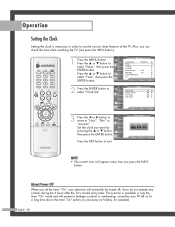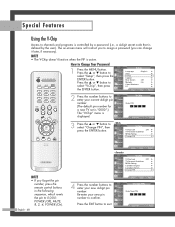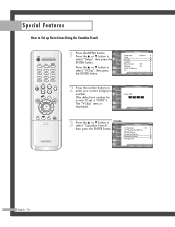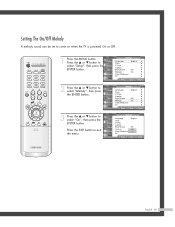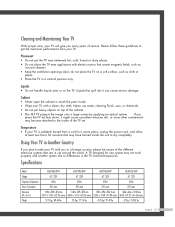Samsung HLP6163W Support Question
Find answers below for this question about Samsung HLP6163W - 61" Rear Projection TV.Need a Samsung HLP6163W manual? We have 5 online manuals for this item!
Question posted by trayhawk on October 9th, 2015
Tv Is Noisy, Especially When Powered Down. Sounds Like Something Is Winding Dow
Current Answers
Answer #1: Posted by BusterDoogen on October 9th, 2015 3:41 PM
I hope this is helpful to you!
Please respond to my effort to provide you with the best possible solution by using the "Acceptable Solution" and/or the "Helpful" buttons when the answer has proven to be helpful. Please feel free to submit further info for your question, if a solution was not provided. I appreciate the opportunity to serve you!
Related Samsung HLP6163W Manual Pages
Samsung Knowledge Base Results
We have determined that the information below may contain an answer to this question. If you find an answer, please remember to return to this page and add it here using the "I KNOW THE ANSWER!" button above. It's that easy to earn points!-
Using Anynet+ With A Home Theater SAMSUNG
... Anynet+ home theater using specific models in on the rear of our home theaters and TVs with the Anynet+ function. connect an Anynet+ TV to the other HDMI connections (HDMI 2, HDMI 3, etc.). Product : Televisions > HDMI connections on the rear of the Anynet+ Television (LN40750) connections on the rear of the Anynet+ Home Theater (HT-AS720ST) connections... -
General Support
... on one HDMI input jack on line. HLR and HLS Series The native resolution of the following HLR and HLS series DLP TVs is 1920x1080: HL-R5668W HL-R5078W HL-S5087 HL-S5678 HL-R5688W HL-R5678W HL-S5687 HL-S6178 HL-R6168W HL-R6178W HL-S6187 HL-S7178 HL-R6768W HL-R7178W HL-S5078 HL-S5679 Older DLP TVs The native resolution of a standard PC Video input... -
General Support
... I Method II To turn on and use Game Mode on an HL-T DLP TV, follow the steps below . On many older DLP TVs, Game Mode is grayed out and inaccessible, it means that you have set ... You Use Game Mode? 2007 Samsung HL-T DLP TVs All 2007 Samsung HL-T DLP TVs have your TV, there are described below : Older DLP TVs Depending on your TV set the TV's source to a source on which...
Similar Questions
The TV has a new lamp because the old one overheated and blew. Now with the new lamp it does'nt powe...
Hi I got a Samsung HDTV monitor progressive TV model# HL-P6163W and I've been having a hard time get...
Problem with the Samsung HLP6163W 61 in. Rear Projection TVPicture went black but the sound was stil...