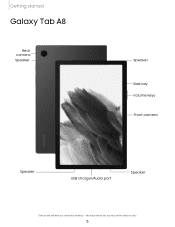Samsung Galaxy Tab A8 Wi-Fi Support Question
Find answers below for this question about Samsung Galaxy Tab A8 Wi-Fi.Need a Samsung Galaxy Tab A8 Wi-Fi manual? We have 2 online manuals for this item!
Question posted by kallenisse39 on May 21st, 2022
How To Enter Contact Info
The person who posted this question about this Samsung product did not include a detailed explanation. Please use the "Request More Information" button to the right if more details would help you to answer this question.
Current Answers
Answer #1: Posted by SonuKumar on May 21st, 2022 8:35 AM
Please respond to my effort to provide you with the best possible solution by using the "Acceptable Solution" and/or the "Helpful" buttons when the answer has proven to be helpful.
Regards,
Sonu
Your search handyman for all e-support needs!!
Related Samsung Galaxy Tab A8 Wi-Fi Manual Pages
Samsung Knowledge Base Results
We have determined that the information below may contain an answer to this question. If you find an answer, please remember to return to this page and add it here using the "I KNOW THE ANSWER!" button above. It's that easy to earn points!-
General Support
... enter the configuration tool, you 're unable to connect to the following steps first to boot up completely and wait for further support. Check the bottom of the most common issues and solutions are basically hardware firewalls, not to be unable to access Blockbuster/Netflix content. Router Solution /Manf. Contact Info Belkin... -
General Support
... confirm the deletion of All Contacts You can also assign the contact to each contact. How Do I Create Or Delete A Contact On My Generic CDMA SCH-R350 (Freeform) Phone? To add a contact follow the steps below: press the right soft key for Contacts Press the right soft key for Options Select New Contact (1) Enter contact information, using the keypad... -
General Support
...PC Pictures: While on the standby screen, Tap Menu Tap My Images Select the image to transfer by tapping it Tap Send Select one of the following options: Picture Message, to send the picture as a picture message to another phone Enter contacts... by Tapping it Video Message, to send the video as a video message to another Enter contacts to send the video to (Up to 10 recipients) Tap Send, to send the...
Similar Questions
Email Setup For Samsung Tablet Gtp5113 Problem With Finding Contacts
Downloaded Yahoo for email. Contacts aren't showing up in navigation pain.
Downloaded Yahoo for email. Contacts aren't showing up in navigation pain.
(Posted by Anonymous-125686 10 years ago)
Galaxy Tab 2 7 Gtp3113 Internal Memory Storage
Why My Galaxy Tab 2 7 Gtp3113 show 4,39GB moviNAND rather than 8GB ?
Why My Galaxy Tab 2 7 Gtp3113 show 4,39GB moviNAND rather than 8GB ?
(Posted by mklai 11 years ago)
Why Does It Say Camera Failure When I Open Up My Camera On My Samung Galaxy Tab?
I have a samsung galaxy tab and its really good but when i open my camera all i can see it black the...
I have a samsung galaxy tab and its really good but when i open my camera all i can see it black the...
(Posted by xalarapinkx 11 years ago)
What Do I Need To Do To Get My Samsung Galaxy 2 10.1 Tablet Model#p5113 Activate
I need to know what to do to get my samsung galaxy 2 tablet activated so I can get a internet conne...
I need to know what to do to get my samsung galaxy 2 tablet activated so I can get a internet conne...
(Posted by 1jimmy0 11 years ago)
Samsung Galaxy Pop, Unable To Logout Gmail And See Contact Number Only Email Ids
i have the handset SAMSUNG GALAXY POP, m unable to log out from my gmail account and moreover m not ...
i have the handset SAMSUNG GALAXY POP, m unable to log out from my gmail account and moreover m not ...
(Posted by chouhan8 13 years ago)