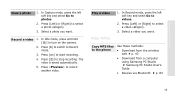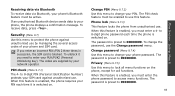Samsung E720 Support Question
Find answers below for this question about Samsung E720 - SGH Cell Phone 80 MB.Need a Samsung E720 manual? We have 1 online manual for this item!
Question posted by kochhar857 on December 31st, 2014
Hello Please Confirm From Where We Can Buy A Battery For Samsung Sgh E720 Mod
The person who posted this question about this Samsung product did not include a detailed explanation. Please use the "Request More Information" button to the right if more details would help you to answer this question.
Current Answers
Answer #1: Posted by waelsaidani1 on December 31st, 2014 5:41 AM
Related Samsung E720 Manual Pages
Samsung Knowledge Base Results
We have determined that the information below may contain an answer to this question. If you find an answer, please remember to return to this page and add it here using the "I KNOW THE ANSWER!" button above. It's that easy to earn points!-
General Support
...Mobile 6.1 Update For My SGH-i617 (BlackJack II) And What Are The Required Steps To Update It On Windows Vista? Installation Of Windows Mobile Device Center 6.1 Install Microsoft Windows Mobile Device Center On The Computer For information on the Confirm...the phone, press S tart > Connect the BlackJack II directly to Ports (COM & How Do I Obtain The Windows Mobile 6.1 Update For My SGH-... -
General Support
... The Audible Low Battery Warning On My SGH-P777? When Transferring A Image To My SGH-P777 Handset With The EasyStudio Software, What Type Are Supported? Can I Turn This Off? My SGH-P777 Beeps Approximately ...Cache Be Cleared Does My SGH-P777 Have A User Configurable Email Client? How Do I Change Text Input Modes On The SGH-P777 How Do I Copy Contacts From My SGH-P777 Phone To The SIM Card? ... -
General Support
... MP3 file Right click on the phone, USB communication will now display "SGH-A637 Connected" in the bottom ...for instructions on "Open folder to confirm formatting the microSD Memory Card Top This phone does support the use of the screen...Settings (2) Select Format (2) Press the left side under the battery cover Press the right soft key for Menu Highlight the On...
Similar Questions
How To Remove An E-mail Address From The Samsung Sgh I847 Phone
how to remove or delete an e-mail address from the samsung SGH I847 cell phone
how to remove or delete an e-mail address from the samsung SGH I847 cell phone
(Posted by mckieme 10 years ago)
I Got A Att Samsung Sgh A887 Phone To Use With Straighttalk Need To Reset Apn
i don't know where to put straighttalk apn info on my att samsung sgh a887 phone
i don't know where to put straighttalk apn info on my att samsung sgh a887 phone
(Posted by meekmeek12 11 years ago)
I Wonder How Many Hours Will I Charge My New Samsung Sgh-927 Phone?
My Samsung SGH-A927 phone is new and the user's manual is not with me. I want to know how many hours...
My Samsung SGH-A927 phone is new and the user's manual is not with me. I want to know how many hours...
(Posted by luchiemuring 12 years ago)
Hi, Can I Get Unlock Code For Samsung Sgh A107 Phone From At&t
Hi, can i get unlock code for Samsung SGH A107 phone from AT&T. IMEI Code : 012968009677489
Hi, can i get unlock code for Samsung SGH A107 phone from AT&T. IMEI Code : 012968009677489
(Posted by dhanalaxmi 12 years ago)