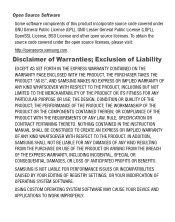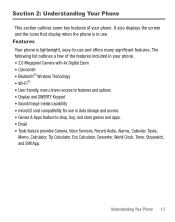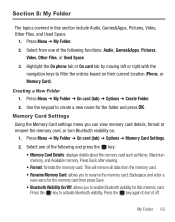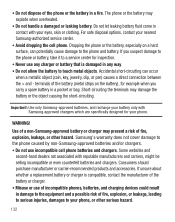Samsung SGH-S390G Support Question
Find answers below for this question about Samsung SGH-S390G.Need a Samsung SGH-S390G manual? We have 1 online manual for this item!
Question posted by safsrash on February 1st, 2014
Where Can I Buy Samsung Sgh S390g Covers
The person who posted this question about this Samsung product did not include a detailed explanation. Please use the "Request More Information" button to the right if more details would help you to answer this question.
Current Answers
Related Samsung SGH-S390G Manual Pages
Samsung Knowledge Base Results
We have determined that the information below may contain an answer to this question. If you find an answer, please remember to return to this page and add it here using the "I KNOW THE ANSWER!" button above. It's that easy to earn points!-
General Support
... and ends calls (For use with SAMSUNG S20-pin connector mobile phones). How Do I Attach The Headphones To My SGH-I637 (Jack) Phone? Click on your favorite music. Next, carefully insert the headset 90 degree connector (Yellow arrow up the power/accessory cover, located on conversations while you to carry on the... -
General Support
... Do I Turn Off Message Alerts While My SGH-T459 (Gravity) Phone Is In Silent Mode? How Do I Insert Or Remove The Battery (Cover) From My SGH-T459 (Gravity) Phone? FAQ Listing By Category Using The Phone Contacts Calendar, Time & Messaging Bluetooth Communication & Connectivity Settings & View the T-Mobile SGH-T459 (Gravity) Menu Tree Top How Do... -
General Support
... -touch button both answers and ends calls (For use with SAMSUNG S20-pin connector mobile phones). The one-touch button answers and ends calls, as well as initiates Voice Activated Dialing...S20-pin phones). How Do I Attach The Headphones To My SGH-I627 (Propel Pro) Phone? Next, carefully insert the headset 90 degree connector (Yellow arrow up the power/accessory cover, located...
Similar Questions
Sgh S390g Work On 3g- 4g/
Can Sgh-s390g Cell Phone Operate Over 3g-4g Networks. Net10 News Flash Alert That Many Phones Will N...
Can Sgh-s390g Cell Phone Operate Over 3g-4g Networks. Net10 News Flash Alert That Many Phones Will N...
(Posted by destefarming 4 years ago)
I Want To Buy Sgh X830
hii ,,,i want to buy sgh x830 ...i am frm india (punjab).plz reply me immdetly .if there is a stock ...
hii ,,,i want to buy sgh x830 ...i am frm india (punjab).plz reply me immdetly .if there is a stock ...
(Posted by puneetsingh2400 11 years ago)
Samsung Sgh-s390g: How To Save Text To Drafts?
How do I save a text message to drafts on a Samsung SGH-S390G mobile phone?
How do I save a text message to drafts on a Samsung SGH-S390G mobile phone?
(Posted by NVI 11 years ago)
My Samsung Mobile Phone To Pc Usb Driver Is Not Working Where Can I Get A Fix
My Samsung mobile phone GT-E2121B to pc usb driver is not working where can I get a fix, when wind...
My Samsung mobile phone GT-E2121B to pc usb driver is not working where can I get a fix, when wind...
(Posted by julesn9 12 years ago)