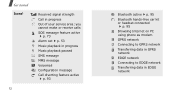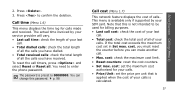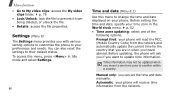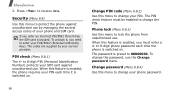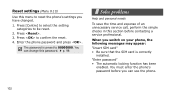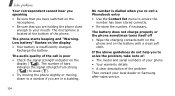Samsung SGH X830 - Cell Phone 1 GB Support and Manuals
Get Help and Manuals for this Samsung item

View All Support Options Below
Free Samsung SGH X830 manuals!
Problems with Samsung SGH X830?
Ask a Question
Free Samsung SGH X830 manuals!
Problems with Samsung SGH X830?
Ask a Question
Most Recent Samsung SGH X830 Questions
Hi. How I Do To Introduce Imei On My Samsung S Sgh-1997?
(Posted by marleysimango25 8 years ago)
Puk Code For Samsung Sgh.125g
can i please have puk code for samsung sgh 125g
can i please have puk code for samsung sgh 125g
(Posted by livnlife2theend 9 years ago)
2 Displayed At The Top Of My Phone
My Phone Is Only Receiving Calls But Cannot Send Out Calls
My Phone Is Only Receiving Calls But Cannot Send Out Calls
(Posted by Anonymous-113914 10 years ago)
Samsung SGH X830 Videos
Popular Samsung SGH X830 Manual Pages
Samsung SGH X830 Reviews
We have not received any reviews for Samsung yet.