Samsung p777 - SGH Cell Phone Support and Manuals
Get Help and Manuals for this Samsung item
This item is in your list!

View All Support Options Below
Free Samsung p777 manuals!
Problems with Samsung p777?
Ask a Question
Free Samsung p777 manuals!
Problems with Samsung p777?
Ask a Question
Popular Samsung p777 Manual Pages
User Manual (ENGLISH) - Page 1
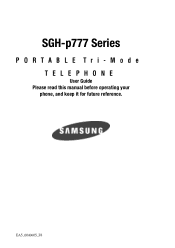
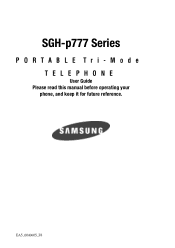
EA5_0040605_F8 SGH-p777 Series
PORTABLE Tri-Mode TELEPHONE
User Guide Please read this manual before operating your
phone, and keep it for future reference.
User Manual (ENGLISH) - Page 3
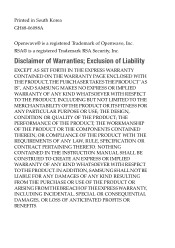
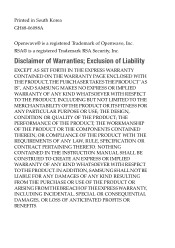
... THE INSTRUCTION MANUAL SHALL BE CONSTRUED TO CREATE AN EXPRESS OR IMPLIED WARRANTY OF ANY KIND WHATSOEVER WITH RESPECT TO THE PRODUCT.
OR COMPLIANCE OF THE PRODUCT WITH THE REQUIREMENTS OF ANY LAW, RULE, SPECIFICATION OR CONTRACT PERTAINING THERETO. RSA® is a registered Trademark of Openwave, Inc. Exclusion of Warranties; IN ADDITION, SAMSUNG SHALL...
User Manual (ENGLISH) - Page 9
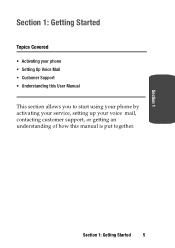
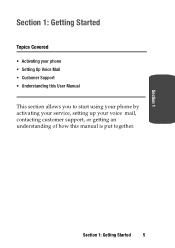
... 1: Getting Started 5 Section 1
Section 1: Getting Started
Topics Covered
• Activating your phone • Setting Up Voice Mail • Customer Support • Understanding this User Manual
This section allows you to start using your phone by activating your service, setting up your voice mail, contacting customer support, or getting an understanding of how this manual is put together.
User Manual (ENGLISH) - Page 13
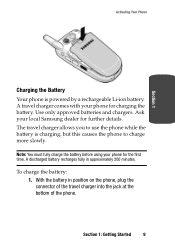
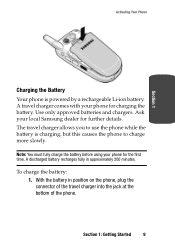
... local Samsung dealer for the first time. With the battery in approximately 200 minutes. Note: You must fully charge the battery before using your phone for charging the battery. To charge the battery: 1. A travel charger into the jack at the bottom of the travel charger comes with your phone for further details.
Section 1
Activating Your Phone
Charging the Battery Your phone is...
User Manual (ENGLISH) - Page 14
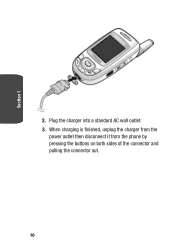
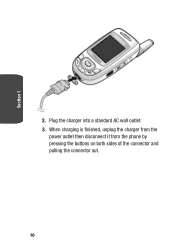
Section 1
2. When charging is finished, unplug the charger from the
power outlet then disconnect it from the phone by pressing the buttons on both sides of the connector and pulling the connector out.
10 Plug the charger into a standard AC wall outlet. 3.
User Manual (ENGLISH) - Page 35
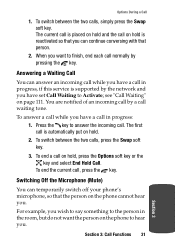
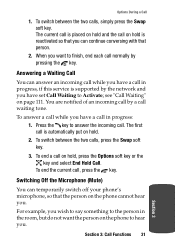
...answer a call while you have set Call Waiting to finish, end ...(Mute)
You can continue conversing with that the person on the phone cannot hear you have a call on the phone to hear you want to Activate; Options During a Call
1.
... is supported by the network and you have a call in the room, but do not want the person on hold and the call in progress, if this service is ...
User Manual (ENGLISH) - Page 41


...the description of the menu you want. Press the 2 key for Settings. 3. Press the 9 key for Language. 5. Menu Outline
The following list shows the ...setting.
Section 4
Menu Outline
Simply press the Menu soft key and enter the number of each feature. 1.
Press the 3 key for Phone Settings. 4. Note: They may not match the menu number on the phone, depending on the services supported...
User Manual (ENGLISH) - Page 46
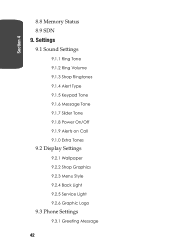
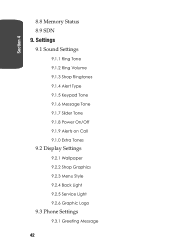
... Ring Tone 9.1.2 Ring Volume 9.1.3 Shop Ringtones 9.1.4 Alert Type 9.1.5 Keypad Tone 9.1.6 Message Tone 9.1.7 Slider Tone 9.1.8 Power On/Off 9.1.9 Alerts on Call 9.1.0 Extra Tones
9.2 Display Settings
9.2.1 Wallpaper 9.2.2 Shop Graphics 9.2.3 Menu Style 9.2.4 Back Light 9.2.5 Service Light 9.2.6 Graphic Logo
9.3 Phone Settings
9.3.1 Greeting Message
42 Section 4
8.8 Memory Status 8.9 SDN 9.
User Manual (ENGLISH) - Page 92
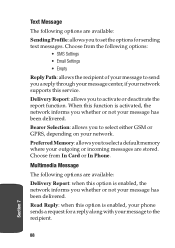
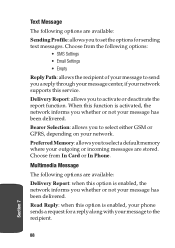
...is enabled, your phone sends a request for sending text messages. Preferred Memory: allows you to send you a reply through your message center, if your network supports this option is ...the recipient.
88
Section 7 Choose from In Card or In Phone.
Choose from the following options:
• SMS Settings • Email Settings • Empty
Reply Path: allows the recipient of your message ...
User Manual (ENGLISH) - Page 94


... address for Email address. You can attach your name, phone number, simple memo or tag line as a signature to your Email password. • Outgoing Server: enter the IP address or ... service providers. Contact your Email address. • Protocol Type: specify an Email protocol type for the incoming server, either POP3 or IMAP4. Polling Interval: you can set whether or not the phone ...
User Manual (ENGLISH) - Page 108
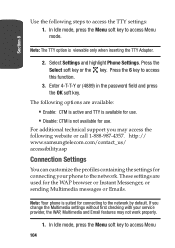
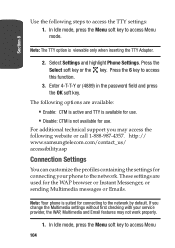
... Select soft key or the key. For additional technical support you change the Multimedia settings without first checking with your phone to the network by default. http:// www.samsungtelecom.com/contact_us/ accessibility.asp
Connection Settings
You can customize the profiles containing the settings for connecting your service provider, the WAP, Multimedia and Email features may access...
User Manual (ENGLISH) - Page 111
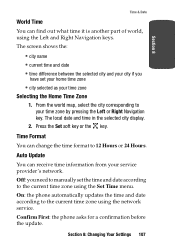
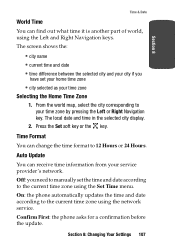
... to the current time zone using the network service.
From the world map, select the city corresponding to the current time zone using the Left and Right Navigation keys. Auto Update
You can find out what time it is another part of world, using the Set Time menu.
The local date and time in...
User Manual (ENGLISH) - Page 116
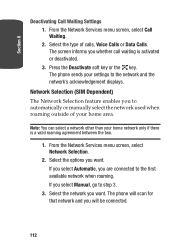
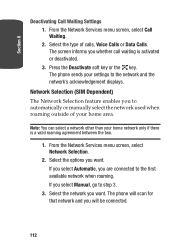
.... If you will be connected.
112 The phone will scan for that network and you select Manual, go to automatically or manually select the network used when roaming outside of...Call Waiting Settings 1. From the Network Services menu screen, select Call Waiting. 2. The screen informs you are connected to the network and the network's acknowledgement displays. The phone sends your settings to the ...
User Manual (ENGLISH) - Page 162
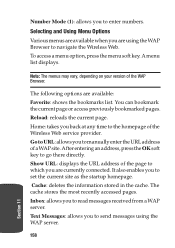
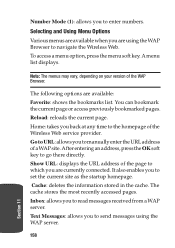
... a menu option, press the menu soft key.
Go to URL: allows you to manually enter the URL address of the WAP Browser. Cache: deletes the information stored in the...on your version of a WAP site. Show URL: displays the URL address of the Wireless Web service provider. It also enables you to set the current site as the startup homepage. Text Messages: allows you to send messages using the WAP...
User Manual (ENGLISH) - Page 196
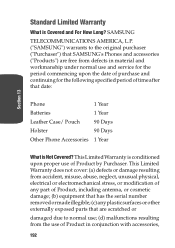
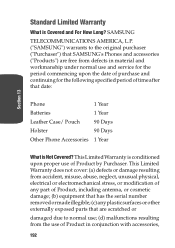
... surfaces or other externally exposed parts that SAMSUNG's Phones and accessories ("Products") are scratched or
damaged due to normal use; (d) malfunctions resulting from defects in conjunction with accessories,
192 SAMSUNG
TELECOMMUNICATIONS AMERICA, L.P. ("SAMSUNG") warrants to the original purchaser ("Purchaser") that are free from the use and service for the period commencing upon...
Samsung p777 Reviews
Do you have an experience with the Samsung p777 that you would like to share?
Earn 750 points for your review!
We have not received any reviews for Samsung yet.
Earn 750 points for your review!
