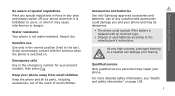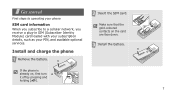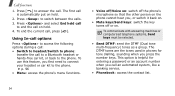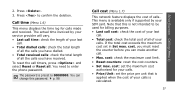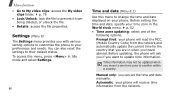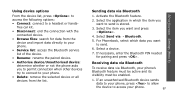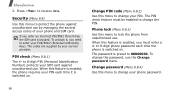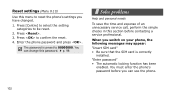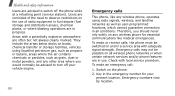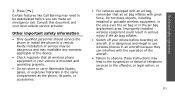Samsung SGH X830 Support Question
Find answers below for this question about Samsung SGH X830 - Cell Phone 1 GB.Need a Samsung SGH X830 manual? We have 1 online manual for this item!
Question posted by ragavaan99 on November 1st, 2016
Panel Need Sgh-j210 Panel
Current Answers
Answer #1: Posted by hzplj9 on November 5th, 2016 2:41 PM
http://www.samsung.com/uk/support/model/SGH-F210MBAXEU
Hope that helps. If you can give a clearer identity of the panel you require then post another question if you have no luck with Samsung.
Related Samsung SGH X830 Manual Pages
Samsung Knowledge Base Results
We have determined that the information below may contain an answer to this question. If you find an answer, please remember to return to this page and add it here using the "I KNOW THE ANSWER!" button above. It's that easy to earn points!-
SGH-A887 - How To Transfer MP3 Files via the New Samsung PC Studio SAMSUNG
AT&T Cell Phones > DISCONNECT USB CABLE DURING THE FILE TRANSFER Important!: The Bluetooth feature must first be disabled before initiating a USB connection with the handset. How To Remove The Water Filter SGH-A887 - These copyright protections may prevent some purchased or subscription content. Introduction to Transferring MP3 Files via the New Samsung Pc... -
SGH-A887 - How To Transfer Pictures Using Bluetooth SAMSUNG
Product : Cell Phones > AT&T Cell Phones > SGH-A887 19117. SGH-A887 - How To Change the Bluetooth Device Name 19802. SGH-A887 - How To Transfer Pictures Using Bluetooth STEP 2 ... a Bluetooth adaptor) Photo/Video files, from the Samsung SGH-A887 (Solstice) phone, to a PC follow the steps below: On the Samsung SGH-A887 (Solstice) phone From the standby screen, turn Bluetooth On To enable or... -
SGH-A877 - Updating USB Drivers For Samsung Mobile Devices and PC Studio SAMSUNG
... (?) or a device that is labeled "unknown device" typically seen under either Universal Serial Bus Controllers or Modems. SGH-A877 - If everything is plugged in correctly, after verifying part numbers for Original Samsung Parts and when in device manager you know if drivers need to be updated? Product : Cell Phones > AT&T Cell Phones > SGH-A877 19050.
Similar Questions
can i please have puk code for samsung sgh 125g
my 5afelink CeLL phone is asking for the Puk Code.It'sa Samsung SgH S125g
hii ,,,i want to buy sgh x830 ...i am frm india (punjab).plz reply me immdetly .if there is a stock ...