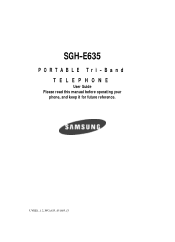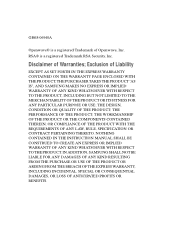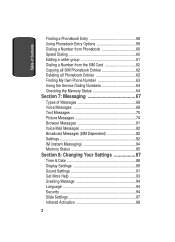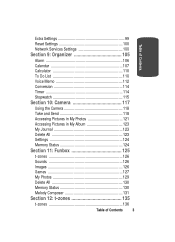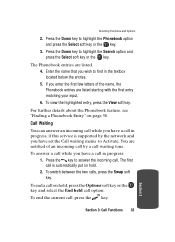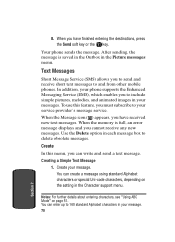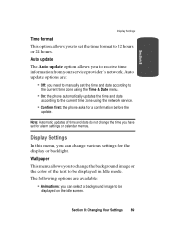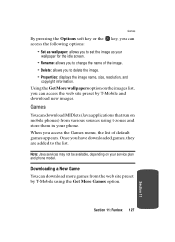Samsung E635 - SGH Cell Phone Support and Manuals
Get Help and Manuals for this Samsung item

View All Support Options Below
Free Samsung E635 manuals!
Problems with Samsung E635?
Ask a Question
Free Samsung E635 manuals!
Problems with Samsung E635?
Ask a Question
Most Recent Samsung E635 Questions
How To Setup The Caller Id To Hide The Number From Disply.
(Posted by buggy3117 9 years ago)
Samsung E635 Videos

How to Unlock Samsung Phones including E335 - E635 - X495 - X497 - T429 for FREE
Duration: 6:33
Total Views: 286,278
Duration: 6:33
Total Views: 286,278

YouTube How to Unlock Samsung Phone with Code & Instructions FOR SAMSUNG E335 E635 X495 X497 T429 for FREE www MyTutorialBook com0019
Duration: 4:59
Total Views: 96
Duration: 4:59
Total Views: 96
Popular Samsung E635 Manual Pages
Samsung E635 Reviews
We have not received any reviews for Samsung yet.