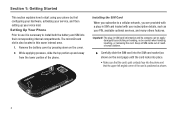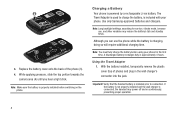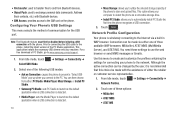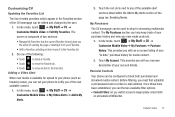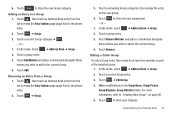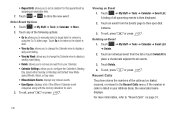Samsung SGH-A877 Support Question
Find answers below for this question about Samsung SGH-A877.Need a Samsung SGH-A877 manual? We have 2 online manuals for this item!
Question posted by mckieme on August 4th, 2013
How To Remove An E-mail Address From The Samsung Sgh I847 Phone
how to remove or delete an e-mail address from the samsung SGH I847 cell phone
Current Answers
Related Samsung SGH-A877 Manual Pages
Samsung Knowledge Base Results
We have determined that the information below may contain an answer to this question. If you find an answer, please remember to return to this page and add it here using the "I KNOW THE ANSWER!" button above. It's that easy to earn points!-
General Support
... A Command, How Do I Assign A Ringtone Or Image To A Caller Group On My SGH-t719? Support Voice Dialing? or Delete A Voice Note On My SGH-t719? View the T-Mobile SGH-T719 Menu Tree SGH-t719 Why Doesn't My Address Lookup For My Corporate Email Function On My SGH-t719? How Do I Disable Or Change The Camcorder Sounds On My... -
General Support
...phone While in microSD memory card and its contents can be sent to up , click on Explore, in the icon bar Double-click on My Windows Mobile... on Multimedia Message Enter the E-mail address Tap on Subject then enter the... Use caution when inserting or removing the card and keep all memory cards ...Transfer Pictures or Videos Between My SGH-I907 (Epix) Phone And My Computer? Each are explained... -
General Support
...SGH-I607 How Do I Delete MP3 Files From My SGH-I607 Can I Place My SGH-I607 (BlackJack) In Silent / Vibrate Mode? How Do I Remove Programs On My SGH-I607 Can I Make A 3-Way Call, Or Conference Call On My Phone... Banner Text On My SGH-I607 (BlackJack) If So How? Will The Network Automatically Update The Time On My SGH-I607 How Do I Obtain Windows Mobile 6.0 For My SGH-I607 (BlackJack)? FAQ ...
Similar Questions
How To Remove A Screen From A Samsung Sgh A777 Cell Phone
(Posted by biki 9 years ago)
How Do I Synchronize My Address Book To A Samsung Sgh-a667 Cell Phone
(Posted by tiff1j9 10 years ago)
Samsung Sgh-a877 Phone Lock
I just got a used samsung phone but the phone is locked. I cannot get past the password screen, what...
I just got a used samsung phone but the phone is locked. I cannot get past the password screen, what...
(Posted by yarbroughtk1610 11 years ago)
I Have Galaxy 2 S.in The Market Is A Wrong Mail Address Not Like Google Account.
I opened a google account.when I wanted to open the market was written a different mail address.what...
I opened a google account.when I wanted to open the market was written a different mail address.what...
(Posted by Dgavriely 12 years ago)