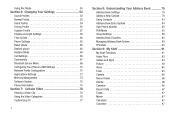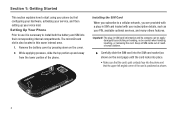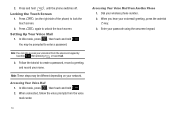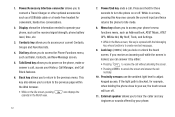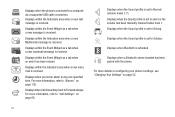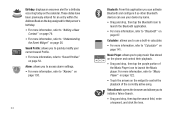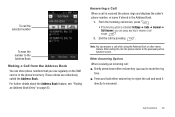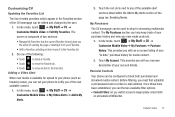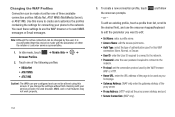Samsung SGH-A877 Support Question
Find answers below for this question about Samsung SGH-A877.Need a Samsung SGH-A877 manual? We have 2 online manuals for this item!
Question posted by Dgavriely on October 30th, 2011
I Have Galaxy 2 S.in The Market Is A Wrong Mail Address Not Like Google Account.
Current Answers
Answer #1: Posted by pchelper on October 30th, 2011 10:15 PM
1. Download Root Explorer from Android Market
2. Explore to /data/system/ and find this file : accounts.db
3. Delete that file (accounts.db)
4. Reboot your Android device.
5. Walla…you can register another account
Related Samsung SGH-A877 Manual Pages
Samsung Knowledge Base Results
We have determined that the information below may contain an answer to this question. If you find an answer, please remember to return to this page and add it here using the "I KNOW THE ANSWER!" button above. It's that easy to earn points!-
General Support
... The Device Information Including The MAC Address On My SGH-I637 (Jack) Phone? How Do I Open The Media Player On My SGH-I637 (Jack)? How Do I Delete All Messages On My SGH-I637 (Jack) Phone? How Do I Allow Cookies On My SGH-I637 (Jack)? How Do I Use Google Maps With My SGH-I637 (Jack) Phone? Can I Disable Or Enable The T9... -
General Support
...compatible USB data cable, sending a picture message or video message to an e-mail address, copying pictures or videos to view the phone's contents Copy the desired Photo file Paste the file in microSD memory card...to a microSD memory card follow the steps below: Open the memory card socket cover, located on the PC Touch Yes at the "Use mobile phone as mass storage device?" How Do I ... -
General Support
... Network? The Wi-Fi Network Setup In My Home Is Hidden / Encrypted, How Can I Unable To Open Websites In Pocket Internet Explorer? How Do I Create/Delete A Text Message On My SGH-I907 (Epix) Phone? How Do I Forward E-mail On My SGH-I907 (Epix) Phone? How Do I Disable Or Enable The Predictive Text Input Mode On My...
Similar Questions
I lost my password to access my voicemail box.
how to remove or delete an e-mail address from the samsung SGH I847 cell phone
I bought my new Samsung Galaxy S3 from Metro PCS two days ago, and ever since I got it, it hardly re...
I have taken some photos on my Samsung SGH-A877 that I would like to forward to my email address for...