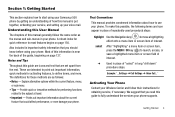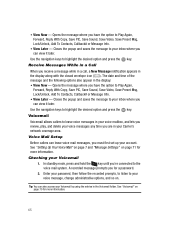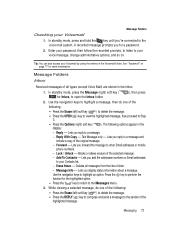Samsung SCH R500 Support Question
Find answers below for this question about Samsung SCH R500 - Hue Cell Phone 64 MB.Need a Samsung SCH R500 manual? We have 6 online manuals for this item!
Question posted by dlynch25611 on December 22nd, 2015
Samsung Galaxy S Ii 4g Voice Mail Password
Current Answers
Answer #2: Posted by BusterDoogen on December 22nd, 2015 3:26 PM
I hope this is helpful to you!
Please respond to my effort to provide you with the best possible solution by using the "Acceptable Solution" and/or the "Helpful" buttons when the answer has proven to be helpful. Please feel free to submit further info for your question, if a solution was not provided. I appreciate the opportunity to serve you!
Related Samsung SCH R500 Manual Pages
Samsung Knowledge Base Results
We have determined that the information below may contain an answer to this question. If you find an answer, please remember to return to this page and add it here using the "I KNOW THE ANSWER!" button above. It's that easy to earn points!-
General Support
... The Calculator's TIP Function? When Turning On My Verizon Handset It States "Phone Locked Enter Passcode", What Is The Default Passcode? Do I Make / Receive International Calls With My Verizon Wireless Phone? Connectivity How Do I Access My Verizon Wireless Voice Mail From An Alternate Phone? Top My Handset States "Emergency Downloading" On My Verizon Wireless Handset... -
General Support
... and missed calls. Phonebook Accesses Phonebook menu options. Send the recipient’s phone number as tones (if you’re the recipient of the call . SCH-a650 - View the phone number assigned to enhanced or..., or enter numbers (such as your voice mail password). For more information on the SCH-A650 -
General Support
...? Am I Enable It? Connectivity How Do I Access My T-Mobile Voice Mail From An Alternate Phone? Comes With My T-Mobile Phone? FAQ Listing By Category Using My T-Mobile Phone Bluetooth T-Mobile "myFaves" Messaging Communication & How Do I Make A 3-Way Call, Or Conference Call On My T-Mobile Phone? How Can I Fix It? My Voicemail Is Not Working, How Can I Check The...
Similar Questions
I have a T105G cell phone.
The sound on my Samsung SCH-R720 for incoming email is annoying, please help me turn it off. I donot...
how do I reset my voicemail password?
I called customer care and they cannot help, they did troubleshooting, it did not work. I tried dial...