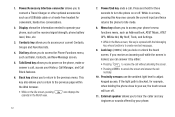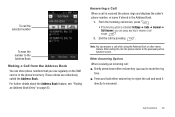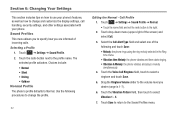Samsung SGH-A877 Support Question
Find answers below for this question about Samsung SGH-A877.Need a Samsung SGH-A877 manual? We have 2 online manuals for this item!
Question posted by evagalvan18 on July 8th, 2013
Samsung Galaxy S3 Doesn't Recieve Incoming Calls.
I bought my new Samsung Galaxy S3 from Metro PCS two days ago, and ever since I got it, it hardly recieves any incoming calls, Instead it sends them straight to voicemail and i dont notice that people have called until i recieve voicemails or messages from them.. I use this phone for business, and it is important for me to recieve all of the incoming calls from my customers. Is there anything I can do to change that? I've heard that the reason because this happens is because of the 4G LTE and that I need to change the APN for it could just be 4G. But I'm not sure if that's the best thing to do for now or if there is any other solution for it. If Changing the APN, what name do I have to change it to and how?
Current Answers
Related Samsung SGH-A877 Manual Pages
Samsung Knowledge Base Results
We have determined that the information below may contain an answer to this question. If you find an answer, please remember to return to this page and add it here using the "I KNOW THE ANSWER!" button above. It's that easy to earn points!-
General Support
...phone manufacturer has to correct the interference by unauthorized third parties voids any loss or damage incurred in conformity with the incoming call on by authorized third parties. Samsung Electronics Euro QA Lab Blackbushe Business...may not, under normal use while a call from the phone, follow your mobile phone with any way. Changes or modifications not expressly approved... -
General Support
How Do I Disable Or Change The Camcorder Sounds On My Trumpet Mobile Phone? SPH-a420 SPH-a580 SPH-a640 General Information regarding your Trumpet Mobile handset. How Do I Disable Or Change The Camcorder Sounds On My Trumpet Mobile Phone? details on how to disable or change the camcorder sounds on your Trumpet Mobile handset see the Handy Resources section below, or -
General Support
Can The Dialing Font Size Be Changed On My Trumpet Mobile Phone? details on how to change the size of the dialing font on your Trumpet Mobile handset. Can The Dialing Font Size Be Changed On My Trumpet Mobile Phone?
Similar Questions
Wifi Calling Galaxy Exhibit Metro Pcs
why is my phone saying Not Registered On Network.?
why is my phone saying Not Registered On Network.?
(Posted by lashondahill23 9 years ago)
How To Delete The Voicemail Message On The Icon Sgh-a877
(Posted by ellPa 9 years ago)
Metro Psc Mobile Phone Unlock Code Needed
I need the unlock code for Metro PCS. I have their Samsung Galaxy Exhibit
I need the unlock code for Metro PCS. I have their Samsung Galaxy Exhibit
(Posted by danievugal 10 years ago)
How To Configurate The Internet Browser Setting?
i want to set the cell phone internet browset so i can used the internet and send pictures i dont kn...
i want to set the cell phone internet browset so i can used the internet and send pictures i dont kn...
(Posted by kitty12386 11 years ago)