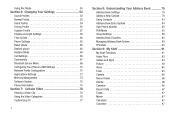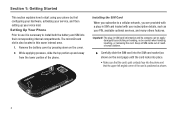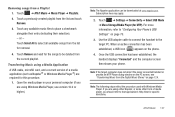Samsung SGH-A877 Support Question
Find answers below for this question about Samsung SGH-A877.Need a Samsung SGH-A877 manual? We have 2 online manuals for this item!
Question posted by kitty12386 on July 13th, 2012
How To Configurate The Internet Browser Setting?
i want to set the cell phone internet browset so i can used the internet and send pictures i dont know how to
Current Answers
Related Samsung SGH-A877 Manual Pages
Samsung Knowledge Base Results
We have determined that the information below may contain an answer to this question. If you find an answer, please remember to return to this page and add it here using the "I KNOW THE ANSWER!" button above. It's that easy to earn points!-
General Support
...) From My SGH-A827 (Access) Phone? Video MP3s Speed Dial Voice Dial, Notes Or Commands Specifications Internet & How Do I Send Pictures From My SGH-A827 (Access)? How Do I Access Airplane Mode On My SGH-A827 (Access)? How Do I Record Video With My SGH-A827 (Access)? How Do I Send Video From My SGH-A827 (Access)? How Do I Configure The Backlight On... -
General Support
... Category Specifications Using The Phone Bluetooth Contacts Display Sounds Images MP3s Camera Camcorder General Miscellaneous Internet & Network/SAR Values Phone Book How Do I Transfer Pictures From My SGH-T739 (Katalyst) Phone To My Computer? How Do I Create And Delete Alarms On My SGH-T739 (Katalyst)? How Do I Turn Off Call Connect Tones On My SGH-T739? Do I Set An... -
General Support
... A Call On My SGH-t539 (Beat)? How Do I Use It On My SGH-t539 (Beat)? How Do I Send Pictures From My SGH-t539 (Beat)? How Do I Copy Or Move Pictures From My SGH-T539 (Beat) Phone To My Storage Card? How Do I Create Or Delete A Contact On My SGH-t539 (Beat)? How Do I Send Video From My SGH-t539 (Beat)? Can The...
Similar Questions
How To Set The Internet Connectivity Of Samsung Sgh-a877
(Posted by johlerne 9 years ago)
How To Change The Web Browser Setting On Samsung A877 Expression
(Posted by juAgui 9 years ago)
My Phone Has A Patern Lock And I Dont Know The Patern.how Do I Reset The Phone
(Posted by joeberta1 10 years ago)
About My Samsung
What do I do about my phone not sending picture messages and about the internet not working?
What do I do about my phone not sending picture messages and about the internet not working?
(Posted by bluecarmelblack 11 years ago)
My Phone Is In Usb Mode And I Dont Know How To Take It Off Can You Please Help?
(Posted by Anonymous-30826 12 years ago)