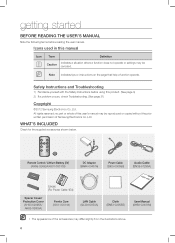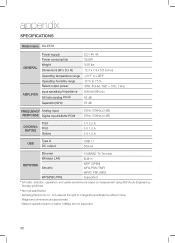Samsung DA-E670 Support Question
Find answers below for this question about Samsung DA-E670.Need a Samsung DA-E670 manual? We have 2 online manuals for this item!
Current Answers
Related Samsung DA-E670 Manual Pages
Samsung Knowledge Base Results
We have determined that the information below may contain an answer to this question. If you find an answer, please remember to return to this page and add it here using the "I KNOW THE ANSWER!" button above. It's that easy to earn points!-
How To Connect A Home Theater System (Analog) SAMSUNG
... learn how to turn the Internal Mute "On", follow these steps: Using the analog stereo cables, connect the left and right AUDIO OUT from the TV ...a button that simulates surround sound. Consult your speakers to work. HL-R4664W How To Connect A Home Theater System (Analog) Analog Stereo Cable Important: Samsung strongly recommends setting the Internal Mute to highlight Internal Mute,... -
How To Activate Your Netflix Account SAMSUNG
...Ente to select a title and begin withing 30 seconds, depending on your Blu-ray Player Using your Blu-ray player. Product : Blu-ray > Adding Movies To Your Netflix Queue And...with this content? Your selection will begin watching. How To Setup Your SWA-4000 With Your Samsung Home Theater System Content Feedback Q1. Note: For additional help, tips or FAQs, visit http: www.netflix.com/help... -
How To Connect Audio From Your TV To Your Samsung Home Theater SAMSUNG
...home theater's user manual. You can connect your TV to use, and then acquire the correct cable. For RCA audio, you must identify the audio input connections on your home theater and the audio output connections on your TV and home theater...Audio From A Cable Or Satellite Set Top Box To Your Samsung Home Theater System. The cable you need an RCA audio cable with images of the...
Similar Questions
Tv Remotes Keep Switching Off My Samsung Dvd Home Theater System Ht-x70
Every time I use my TV remote to change channels it switches off my Samsung DVD Home Theater System ...
Every time I use my TV remote to change channels it switches off my Samsung DVD Home Theater System ...
(Posted by clarkandy62 7 months ago)
Samsung Ht Bd1200 Blu-ray Home Theater System
I I need a remote control code for my universal remote so I can control my Samsung Blu-ray home thea...
I I need a remote control code for my universal remote so I can control my Samsung Blu-ray home thea...
(Posted by dmatthewhawkins 4 years ago)
Samsung Home Theater System Ht-p30, Audio From Tv
Is it possible to connect TV sound to play through this system?
Is it possible to connect TV sound to play through this system?
(Posted by prstark1115 7 years ago)
How Do I Reset Or Change The Region Code On My Home Theater System Ht-z310t/xaa?
I purchased movies that I can not watch now.. They say the region code is the problem.. How do I res...
I purchased movies that I can not watch now.. They say the region code is the problem.. How do I res...
(Posted by Mljtatesgirl 8 years ago)
Samsung Home Theater System Model # Ht-q40
I can not locate a price for this product. How much would I be looking at to spend for this?
I can not locate a price for this product. How much would I be looking at to spend for this?
(Posted by gaillgroff 9 years ago)