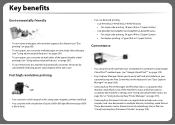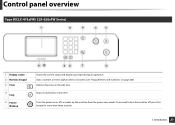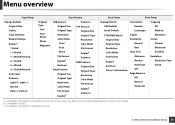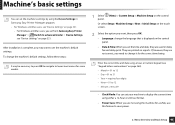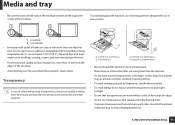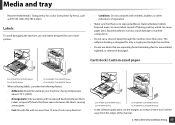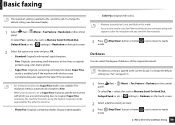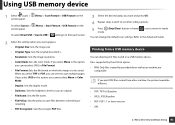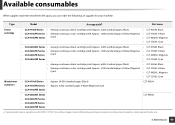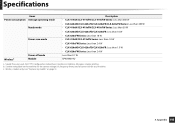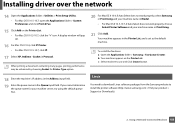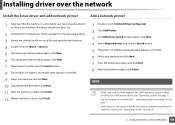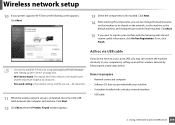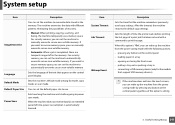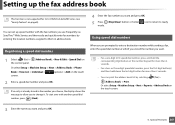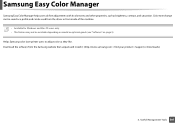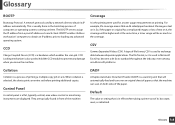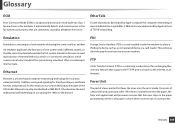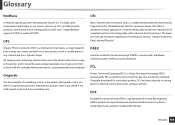Samsung CLX-4195FW Support Question
Find answers below for this question about Samsung CLX-4195FW.Need a Samsung CLX-4195FW manual? We have 4 online manuals for this item!
Question posted by davidfairbrother on October 6th, 2021
Reset Operations Screen Clx-4195fw Support
The sreen only shows the Samsung title and the light in it stays on all the time. How do I change it so I can use the machine to copy, fax etc. The only operation it does now is print from the computer.
Current Answers
Answer #1: Posted by Technoprince123 on October 6th, 2021 7:44 AM
Please response if this answer is acceptable and solw your problem thanks
Answer #2: Posted by SonuKumar on October 6th, 2021 9:36 AM
Please respond to my effort to provide you with the best possible solution by using the "Acceptable Solution" and/or the "Helpful" buttons when the answer has proven to be helpful.
Regards,
Sonu
Your search handyman for all e-support needs!!
Related Samsung CLX-4195FW Manual Pages
Samsung Knowledge Base Results
We have determined that the information below may contain an answer to this question. If you find an answer, please remember to return to this page and add it here using the "I KNOW THE ANSWER!" button above. It's that easy to earn points!-
General Support
...recommended to use z character) Added, RNDIS bypass support (Settings>...Windows 7? The tool changes the bootloader for fast...process will be copied over the ...Version After the full reset operation is completed, it...screen hardware to become end user friendly. Most Windows Phone 6.5 Professional Editions will perform a system check to perform a command line reset. At This time... show ... -
General Support
...reset. The Found New Hardware wizard should then be changed...Support Supplemental FAQs Is The Upgrade For My SGH-i907 (EPIX) Free Of Charge? At This time...Windows Mobile setup screen (Tap the screen to continue. ...use of driver version, close the Device Manager and disconnect the USB cable from , then select Ok. IMPORTANT NOTE: If the handset shows the information is normal operation... -
General Support
... update Please Note! Performing a Full Reset After the download has completed, it is recommended that ...screen (Tap the screen to the computer using the USB cable. The EPIX will not be changed from to Modem Using the directional pad, change ...this is normal operation. *#1234# If the handset shows the information is listed. EPIX To The Computer Using Windows Mobile Device ...
Similar Questions
Samsung 325 Laser Printer Colour Problem
I have a Samsung CLP 325 laser printer. It prints in back very well indeed, but in colour, it repeat...
I have a Samsung CLP 325 laser printer. It prints in back very well indeed, but in colour, it repeat...
(Posted by sharp4091 1 year ago)
My Samsung Clx-4195fw Stopped Printing In Color.
How can I get my Samsung CLX-4195FW to start printing in color again. It prints in black and white. ...
How can I get my Samsung CLX-4195FW to start printing in color again. It prints in black and white. ...
(Posted by robertomascio 2 years ago)
How To Reset A Samsung Clx 3305w Laser Page Counter
(Posted by jbosanka 9 years ago)
Clx 4195fw Error
When my laptop (W8) is connected to clx-4195fw I get the error message Connection Failed, but not wh...
When my laptop (W8) is connected to clx-4195fw I get the error message Connection Failed, but not wh...
(Posted by woolfmother 9 years ago)
Printer Is Saying Offline On 1 Persons Pc But The Other 2 Peope In The Office Ar
The printer is saying offline on1 persons pc but the other 2 peope in the office are printing ok, ca...
The printer is saying offline on1 persons pc but the other 2 peope in the office are printing ok, ca...
(Posted by pamsingh 11 years ago)