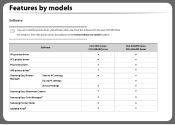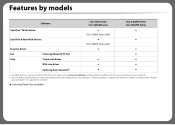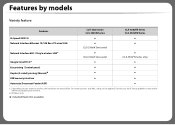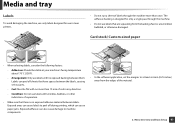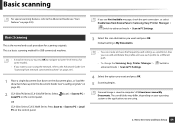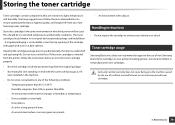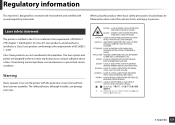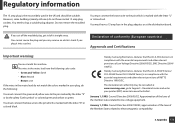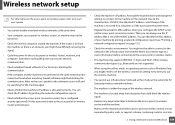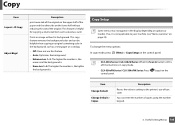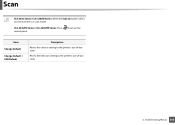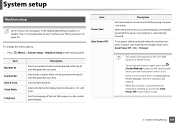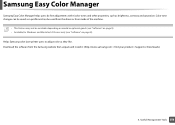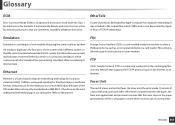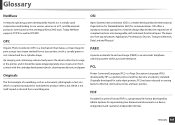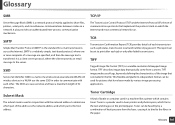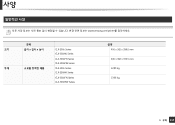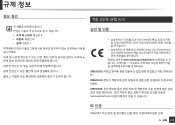Samsung CLX-3305FW Support Question
Find answers below for this question about Samsung CLX-3305FW.Need a Samsung CLX-3305FW manual? We have 4 online manuals for this item!
Question posted by jbosanka on July 3rd, 2014
How To Reset A Samsung Clx 3305w Laser Page Counter
The person who posted this question about this Samsung product did not include a detailed explanation. Please use the "Request More Information" button to the right if more details would help you to answer this question.
Current Answers
Related Samsung CLX-3305FW Manual Pages
Samsung Knowledge Base Results
We have determined that the information below may contain an answer to this question. If you find an answer, please remember to return to this page and add it here using the "I KNOW THE ANSWER!" button above. It's that easy to earn points!-
How To Perform A Wireless Printer Installation SAMSUNG
CLX-3175FW STEP 2 STEP 3 STEP 4 Before getting Started install your printer wirelessly you selected Troubleshooting to begin the installation process. ... To Scan From A PC 21062. Color Multifunction Laser Printers > Before starting the installation we recommend that you have the latest drivers and software available. How To Perform A Wireless Printer Installation (Apple AirPort) for the... -
How to Clear Jam in Exit Area in CLX-3160FN SAMSUNG
How to Clear Document Jam in CLX-3160FN How to Clear Jam in MP Tray in CLX-3160FN 262. How to Clear Jam in Exit Area in CLX-3160FN STEP 3 STEP 4 STEP 5 How to Clear Jam in Exit Area in CLX-3160FN 619. Product : Printers & Multifunction > CLX-3160FN 620. Color Multifunction Laser Printers > -
How To Perform A Wireless Printer Installation (Apple AirPort) SAMSUNG
CLX-3175FW 21062. How To Perform A Wireless Printer Installation (Apple AirPort) Product : Printers & Multifunction > Color Multifunction Laser Printers >
Similar Questions
My Samsung Clx-6260fw Laser Printer Has Streaky Vertical Lines On All Documents.
(Posted by jonathanwhitaker90 2 years ago)
Message Scanner Locked Sur Imprimante Samsung Clx-3305w
Message SCANNER LOCKED sur imprimante Samsung CLX-3305W
Message SCANNER LOCKED sur imprimante Samsung CLX-3305W
(Posted by glebras57 5 years ago)
How To Reset Transfer Belt A Counter In Samsung Clx-6220 Series
(Posted by engmasri 6 years ago)
Samsung Clx-3305w?
Dear Sirs, may I ask You one question.Is the pick up roller is same for Samsung CLX-3305W.? and the ...
Dear Sirs, may I ask You one question.Is the pick up roller is same for Samsung CLX-3305W.? and the ...
(Posted by drserged 6 years ago)