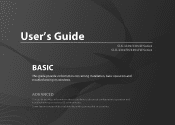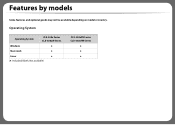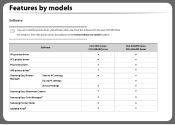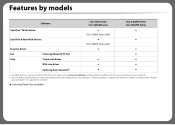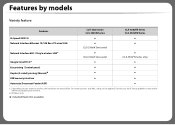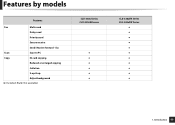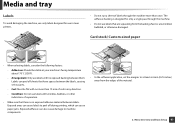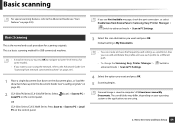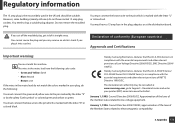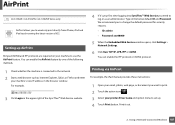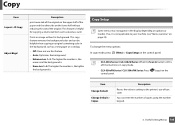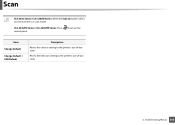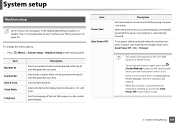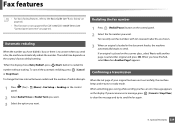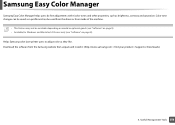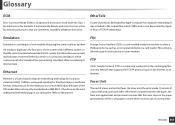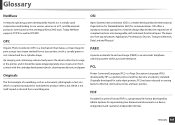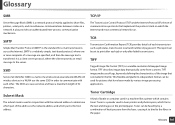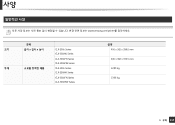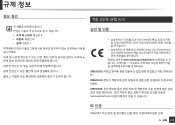Samsung CLX-3305FW Support Question
Find answers below for this question about Samsung CLX-3305FW.Need a Samsung CLX-3305FW manual? We have 4 online manuals for this item!
Question posted by printech on April 2nd, 2022
How To Factory Reset Clx-3305fw
Current Answers
Answer #1: Posted by SonuKumar on April 2nd, 2022 8:59 AM
How To Reset Factory Default Settings for Samsung Printers
You have to press the keys in quick succession MENU # 1 9 3 4. The display will show TECH.
Select the MENU key again followed by ENTER. ...
Press the < key two times. ...
Select ENTER. ...
Press ENTER again.
Exit from this mode by pressing MENU # 1 9 3 4 again.
Please respond to my effort to provide you with the best possible solution by using the "Acceptable Solution" and/or the "Helpful" buttons when the answer has proven to be helpful.
Regards,
Sonu
Your search handyman for all e-support needs!!
Answer #2: Posted by Technoprince123 on April 2nd, 2022 7:03 AM
Please response if this answer is acceptable and solw your problem thanks
Answer #3: Posted by akanetuk1 on April 2nd, 2022 4:13 AM
Related Samsung CLX-3305FW Manual Pages
Samsung Knowledge Base Results
We have determined that the information below may contain an answer to this question. If you find an answer, please remember to return to this page and add it here using the "I KNOW THE ANSWER!" button above. It's that easy to earn points!-
General Support
...Note: The three different types of phone number Choose reset type from the following: Select Reset All Settings (0) Select Yes (1) Select Yes (1) again to confirm default settings reset Select Reset Favorites (9) Select Yes (1) to confirm resetting favorites Select Reset Phone (*) Select Yes (1) again to confirm erasing all the factory defaults, including the ringer types and display settings... -
General Support
... All Call Logs All Images/Photos/Videos All Sounds/Ringtones All MP3s All Messages Reset Factory Defaults Delete All Voice Memos To delete All Bluetooth devices follow the steps below...Video Erase Voice Memos (4) Erase Messages (5) key to View that were set at the factory. resetting phone to delete All Voice Memos To remove personal information from the following Erase options: ... -
General Support
... Yes (1) again to confirm erasing all data & Reset Favorites: This option restores only the factory default favorite settings installed when the phone was shipped. How Do I Reset My SPH-m500? Reset Phone: Resetting the phone restores all the default settings that were set at the factory. resetting phone to one of the above, follow...
Similar Questions
have CLX 3305FW Printer asking for replace of new image unit what should I do
how can i remove the blue tint from all my scanned pdf documents from my clx-3305fw?
paperttray mismatch -Samsung CLX-3305FW