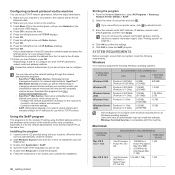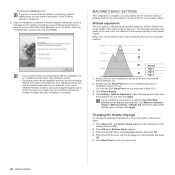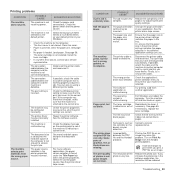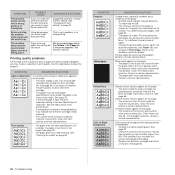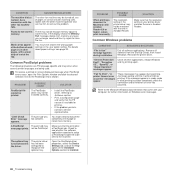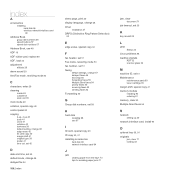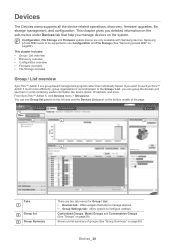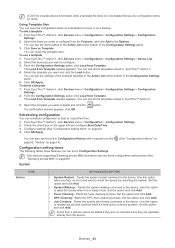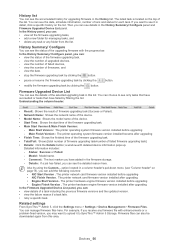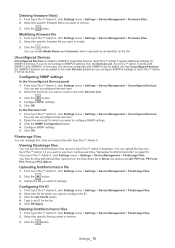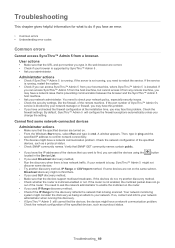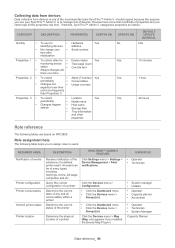Samsung CLX-6200FX Support and Manuals
Get Help and Manuals for this Samsung item

View All Support Options Below
Free Samsung CLX-6200FX manuals!
Problems with Samsung CLX-6200FX?
Ask a Question
Free Samsung CLX-6200FX manuals!
Problems with Samsung CLX-6200FX?
Ask a Question
Most Recent Samsung CLX-6200FX Questions
How To Reset Transfer Belt A Counter In Samsung Clx-6220 Series
(Posted by engmasri 6 years ago)
Samsung Clx-6200fx How To Reset Transfer Belt Counter
(Posted by teneeald 9 years ago)
Grayscale Printing
(Posted by Anonymous-138724 9 years ago)
What Is The Life Span Of The Transfer Belt For Samsung Clx 6200fx Printer
What Is The Lifespan Of The Transfer Belt
What Is The Lifespan Of The Transfer Belt
(Posted by cheryl94907 10 years ago)
How Do You Rest The Toner Message
(Posted by steve28932 11 years ago)
Popular Samsung CLX-6200FX Manual Pages
Samsung CLX-6200FX Reviews
We have not received any reviews for Samsung yet.