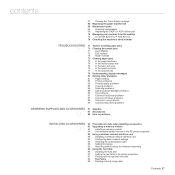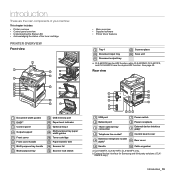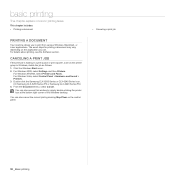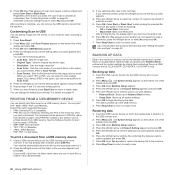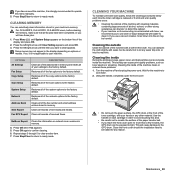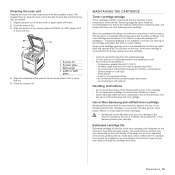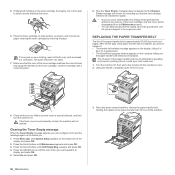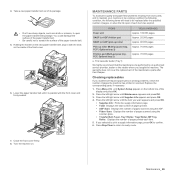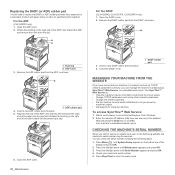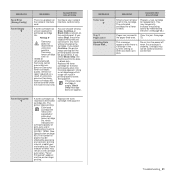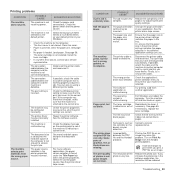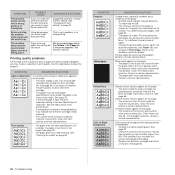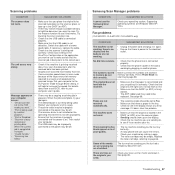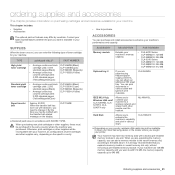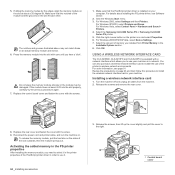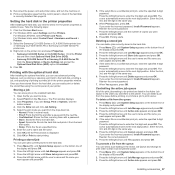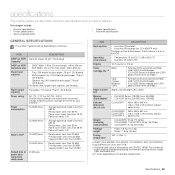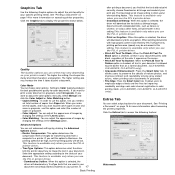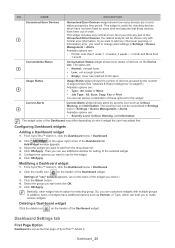Samsung CLX-6200FX Support Question
Find answers below for this question about Samsung CLX-6200FX.Need a Samsung CLX-6200FX manual? We have 15 online manuals for this item!
Question posted by cheryl94907 on May 9th, 2013
What Is The Life Span Of The Transfer Belt For Samsung Clx 6200fx Printer
What Is The Lifespan Of The Transfer Belt
Current Answers
Related Samsung CLX-6200FX Manual Pages
Samsung Knowledge Base Results
We have determined that the information below may contain an answer to this question. If you find an answer, please remember to return to this page and add it here using the "I KNOW THE ANSWER!" button above. It's that easy to earn points!-
How To Replace the Imaging Unit In Your CLP-300 Printer SAMSUNG
How To Replace the Imaging Unit In Your CLX-2160 and CLX-3160 Printer 5002. -
How To Replace the Imaging Unit In Your CLX-2160 and CLX-3160 Printer SAMSUNG
...unit. How To Print Multiple Pages On One Sheet Color Multifunction Laser Printers 5002. Instructions for both steps are below . After removing the...How To Replace the Imaging Unit In Your CLX-2160 and CLX-3160 Printer STEP 1. How To Scan From A PC 21049. Product : Printers & Multifunction > Removing the Imaging Unit When replacing your printer's front cover. Note: Be sure to the... -
General Support
... Memory Card Caution!: Do not repeatedly format a Memory Card as a ringtone it 's service life To transfer MP3 files (via a memory card), from both the handset & These copyright protections may...the handset and/or PC. The MetroPCS SCH-R350 (Freeform) handset features different methods to transfer MP3 files to the handset, such as this shortens it MUST be formatted, by scratches or...
Similar Questions
How Do I Reset Fuser And Transfer Belt Counter Back To Zero
How Do I Reset Fuser And Transfer Belt Counter Back To Zero
How Do I Reset Fuser And Transfer Belt Counter Back To Zero
(Posted by martinhofer 5 years ago)
How To Reset Transfer Belt A Counter In Samsung Clx-6220 Series
(Posted by engmasri 6 years ago)
Samsung Clx-6200fx How To Reset Transfer Belt Counter
(Posted by teneeald 9 years ago)
How To Replace Samsung Clx-3185 Printer Transfer Belt
I want to replace sansung CLX-3185 printer transfer belt, please give me guidling?
I want to replace sansung CLX-3185 printer transfer belt, please give me guidling?
(Posted by shiyongwang 11 years ago)
Samsung Clx-6220fx Error:'prepare Transfer Belt'
What do I need to do when my CLX-6220FX is flashing an error code that reads: "prepare new transfer ...
What do I need to do when my CLX-6220FX is flashing an error code that reads: "prepare new transfer ...
(Posted by jacimouser 11 years ago)