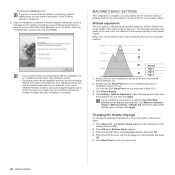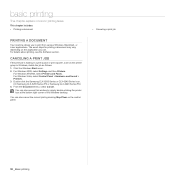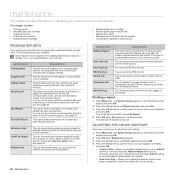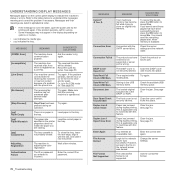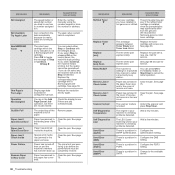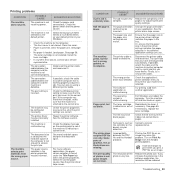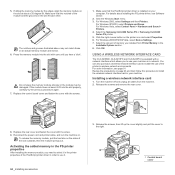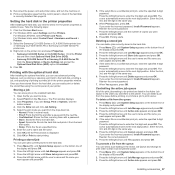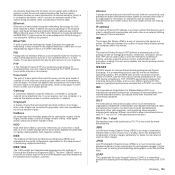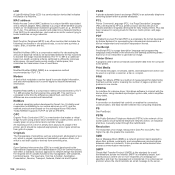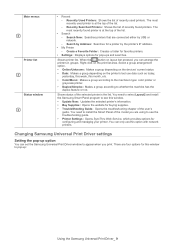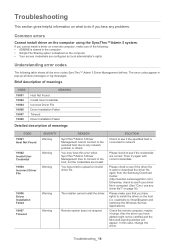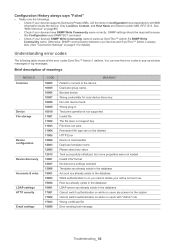Samsung CLX-6200FX Support Question
Find answers below for this question about Samsung CLX-6200FX.Need a Samsung CLX-6200FX manual? We have 15 online manuals for this item!
Question posted by jacimouser on March 21st, 2013
Samsung Clx-6220fx Error:'prepare Transfer Belt'
What do I need to do when my CLX-6220FX is flashing an error code that reads: "prepare new transfer belt unit"?
Where is the transfer belt unit, and is repairing it a common problem with these machines?
Current Answers
Related Samsung CLX-6200FX Manual Pages
Samsung Knowledge Base Results
We have determined that the information below may contain an answer to this question. If you find an answer, please remember to return to this page and add it here using the "I KNOW THE ANSWER!" button above. It's that easy to earn points!-
General Support
...Communication & Do I Synchronize My SGH-I607 To My Pc Via Bluetooth? How Do I Transfer Pictures From My SGH-i607 Phone To My Computer? Does The SGH-I607 Support Instant ...And Calendar Events From My SGH-I607? How Do I Remove Programs On My SGH-I607? What Does Error Code "0x80072ee2" How Do I Delete MP3 Files From My SGH-I607? Can I Use the ... -
How To Perform A Wireless Printer Installation (Apple AirPort) SAMSUNG
How To Perform A Wireless Printer Installation (Apple AirPort) Color Multifunction Laser Printers > Product : Printers & Multifunction > CLX-3175FW 21062. -
How To Perform A Wireless Printer Installation (Apple AirPort) SAMSUNG
Color Multifunction Laser Printers > Product : Printers & Multifunction > CLX-3175FW 21062. How To Perform A Wireless Printer Installation (Apple AirPort)
Similar Questions
Samsung 325 Laser Printer Colour Problem
I have a Samsung CLP 325 laser printer. It prints in back very well indeed, but in colour, it repeat...
I have a Samsung CLP 325 laser printer. It prints in back very well indeed, but in colour, it repeat...
(Posted by sharp4091 1 year ago)
How To Reset Transfer Belt A Counter In Samsung Clx-6220 Series
(Posted by engmasri 6 years ago)
Samsung Clx-6200fx How To Reset Transfer Belt Counter
(Posted by teneeald 9 years ago)
What Is The Life Span Of The Transfer Belt For Samsung Clx 6200fx Printer
What Is The Lifespan Of The Transfer Belt
What Is The Lifespan Of The Transfer Belt
(Posted by cheryl94907 10 years ago)
I Need Help With My Printer Samsung Ml-2510 Mono Laser Printer. Red Light Stays
Mh samsung ml-2510 laser printer is not working. It's very new and red light stays on. Please help
Mh samsung ml-2510 laser printer is not working. It's very new and red light stays on. Please help
(Posted by vickyphillips3 13 years ago)