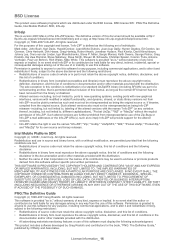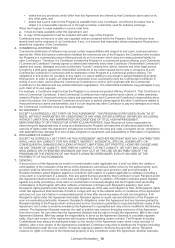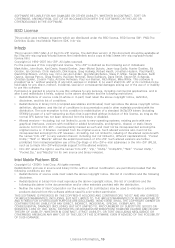Samsung CLX-3185FW Support and Manuals
Get Help and Manuals for this Samsung item

View All Support Options Below
Free Samsung CLX-3185FW manuals!
Problems with Samsung CLX-3185FW?
Ask a Question
Free Samsung CLX-3185FW manuals!
Problems with Samsung CLX-3185FW?
Ask a Question
Most Recent Samsung CLX-3185FW Questions
What Is Wrong If My Priter Cuts Writtings
(Posted by mmusomotsamai 1 year ago)
Toner Replacement Announced
it keeps asking for magenta toner. The report said it's at 0%. However, the test sheet went fine wit...
it keeps asking for magenta toner. The report said it's at 0%. However, the test sheet went fine wit...
(Posted by Idania2001 3 years ago)
Wi-fi Setup Inability To Scan To My Computer
the wi-fi doesn't work, what do I need to do ?when i try to scan to my computer local computer it re...
the wi-fi doesn't work, what do I need to do ?when i try to scan to my computer local computer it re...
(Posted by katz2266 6 years ago)
Samsung Clx 3185 How To Change The Transfer Belt
(Posted by dgpRICCKK 9 years ago)
How To Enlarge
(Posted by arvo60111 10 years ago)
Samsung CLX-3185FW Videos

Recargas de toner para Samsung Clp320 Clp325 CLT- 4072S Clp-320 Clp-325 CLP326 CLX3180FW CLX3185FW
Duration: 3:30
Total Views: 10,044
Duration: 3:30
Total Views: 10,044
Popular Samsung CLX-3185FW Manual Pages
Samsung CLX-3185FW Reviews
We have not received any reviews for Samsung yet.