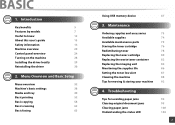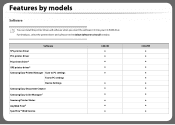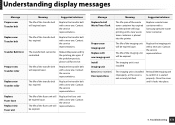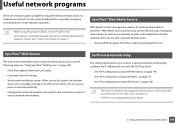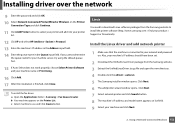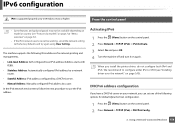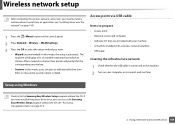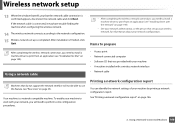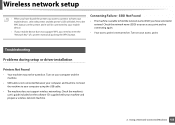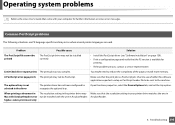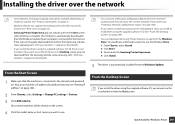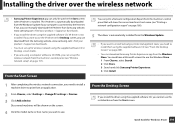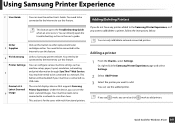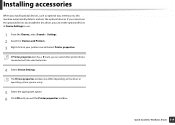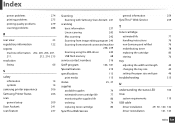Samsung SL-C460FW Support and Manuals
Get Help and Manuals for this Samsung item

View All Support Options Below
Free Samsung SL-C460FW manuals!
Problems with Samsung SL-C460FW?
Ask a Question
Free Samsung SL-C460FW manuals!
Problems with Samsung SL-C460FW?
Ask a Question
Most Recent Samsung SL-C460FW Questions
How Do I Reset Fuser And Transfer Belt Counter Back To Zero
How Do I Reset Fuser And Transfer Belt Counter Back To Zero
How Do I Reset Fuser And Transfer Belt Counter Back To Zero
(Posted by martinhofer 5 years ago)
Wifi Repair
My wifi card burnt out. I have a new card. How do I install it?
My wifi card burnt out. I have a new card. How do I install it?
(Posted by ghovany 6 years ago)
Wi Fi Card
looking for any pictures that show where the wi fi card is in the print
looking for any pictures that show where the wi fi card is in the print
(Posted by ghovany 6 years ago)
Location Of Waste Toner Tank?
Where is the wast toner tank located?
Where is the wast toner tank located?
(Posted by james84158 7 years ago)
How Do I Use My Pc To Print Wirelessly
(Posted by uxothongo 9 years ago)
Samsung SL-C460FW Videos

Transfer Belt replacement guide for CLP 360 365 CLX 3300 3305 Xpress SL-C410W SL-C460FW
Duration: 4:03
Total Views: 4,654
Duration: 4:03
Total Views: 4,654
Popular Samsung SL-C460FW Manual Pages
Samsung SL-C460FW Reviews
We have not received any reviews for Samsung yet.