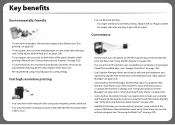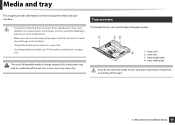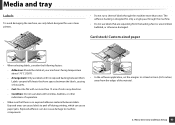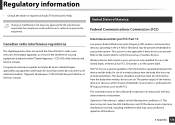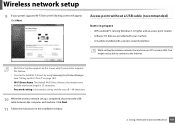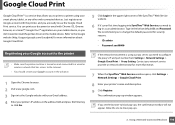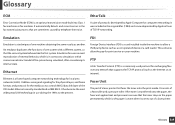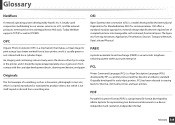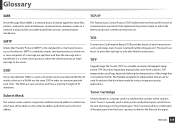Samsung SL-C460FW Support Question
Find answers below for this question about Samsung SL-C460FW.Need a Samsung SL-C460FW manual? We have 4 online manuals for this item!
Question posted by uxothongo on March 30th, 2015
How Do I Use My Pc To Print Wirelessly
The person who posted this question about this Samsung product did not include a detailed explanation. Please use the "Request More Information" button to the right if more details would help you to answer this question.
Current Answers
Answer #1: Posted by TommyKervz on March 30th, 2015 4:51 AM
Refer to wireless setup on page 158 here
Related Samsung SL-C460FW Manual Pages
Samsung Knowledge Base Results
We have determined that the information below may contain an answer to this question. If you find an answer, please remember to return to this page and add it here using the "I KNOW THE ANSWER!" button above. It's that easy to earn points!-
General Support
i500 Modem Use With PC: You may be used as a wireless modem. How Do I Use My SPH-i330 As A Modem For My PC? How D o I Use My SPH-i330 As A Modem For My PC? This response applies specifically to installation of phones: In Windows, Install a Standard 33,600 modem through Device Manager. Before installing the modem... -
General Support
...Entries On My SCH-I770 (Saga) Phone? How Do I Synchronize My SCH-I770 (Saga) Phone To My PC Via Bluetooth? How Do I Turn Off Call Connect Tones On My SCH-I770 (Saga) Phone? How Do...Do I Check My Voicemail On My SCH-I770 (Saga) Phone? How Do I Use Call Waiting On My Verizon Wireless Phone? View the Verizon Wireless SCH-i770 (Saga) Menu Tree Top How Do I Change The Alarm Volume On... -
General Support
...Use Them On My Samsung Phone? What Are USB Settings And How Do I Use My Phone As A Modem Or Transfer Data Between My Phone And My Computer? at&t Sprint T-Mobile Verizon Wireless... Computer? How Do I Transfer Contacts From Outlook Express To The Phonebook On My Phone Using PC Studio 3.0? Using EasyGPRS (Version 2.1.8) How Do I Synchoronize My Data With A Macintosh Computer? Data Kit...
Similar Questions
Samsung 325 Laser Printer Colour Problem
I have a Samsung CLP 325 laser printer. It prints in back very well indeed, but in colour, it repeat...
I have a Samsung CLP 325 laser printer. It prints in back very well indeed, but in colour, it repeat...
(Posted by sharp4091 1 year ago)
Wi Fi Card
looking for any pictures that show where the wi fi card is in the print
looking for any pictures that show where the wi fi card is in the print
(Posted by ghovany 6 years ago)
Location Of Waste Toner Tank?
Where is the wast toner tank located?
Where is the wast toner tank located?
(Posted by james84158 7 years ago)
How Do I Set Up My C460 Samsong Printer To Print Both Sides
How do I set up the c460 printer to copies both sides at once
How do I set up the c460 printer to copies both sides at once
(Posted by winningh24hr 9 years ago)
Operation Of Samsung Ml1450 Can You Scan And Print On This Printer. How To?
dont have any paperwork on my printer. Please give me step by step directions on how to scan and pri...
dont have any paperwork on my printer. Please give me step by step directions on how to scan and pri...
(Posted by kldonovan 11 years ago)