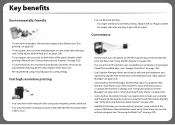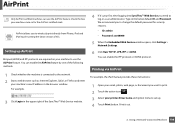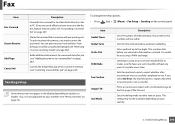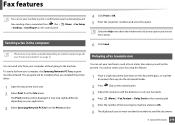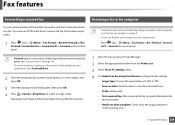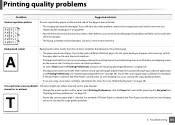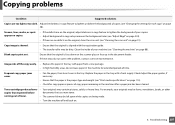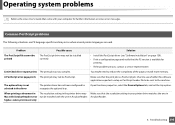Samsung SL-C460FW Support Question
Find answers below for this question about Samsung SL-C460FW.Need a Samsung SL-C460FW manual? We have 4 online manuals for this item!
Question posted by winningh24hr on February 12th, 2015
How Do I Set Up My C460 Samsong Printer To Print Both Sides
How do I set up the c460 printer to copies both sides at once
Current Answers
Related Samsung SL-C460FW Manual Pages
Samsung Knowledge Base Results
We have determined that the information below may contain an answer to this question. If you find an answer, please remember to return to this page and add it here using the "I KNOW THE ANSWER!" button above. It's that easy to earn points!-
General Support
... vibrant on-screen as the working color space, and is also intended to be specific settings in the printed image. Full Color This setting uses Adobe RGB (1998) as it may more closely match the printed colors. If the printer profile cannot support as many colors as the working space allows, colors may be called... -
How to Load Paper CLP-300-300N SAMSUNG
STEP 6. Load paper with the print side up -
How To Perform A Wireless Printer Installation (Apple AirPort) SAMSUNG
... Laser Printers 20757. Important: When Smart Panel is now accessible. Fax dialog appears) Select Printing in the Printer & Fax dialog, and then click the plus (+) below the field on the Mac. Fax dialog, and the Smart Panel is installed but a Default Printer hasn't been selected, the Smart Panel icon will appear grayed out. Product : Printers...
Similar Questions
Wi Fi Card
looking for any pictures that show where the wi fi card is in the print
looking for any pictures that show where the wi fi card is in the print
(Posted by ghovany 6 years ago)
Why Is Samsung C460 Series Edc Missing Text Conversion, Even With Ocr Installed
(Posted by jimstone5 10 years ago)
My Printer Prints Too Light. Cart.s All Good. New Transfer Belt.
(Posted by vanderlaandL 11 years ago)
Ml-3051nd Printer Print The One Time Of Two Pages Collect In Paper Tray
when i print the command then printer collect two pages in one time of the paper tray 1. how to solv...
when i print the command then printer collect two pages in one time of the paper tray 1. how to solv...
(Posted by pradipchoudhary33 11 years ago)