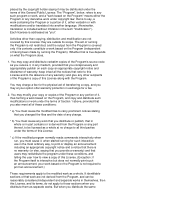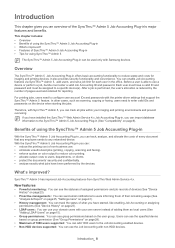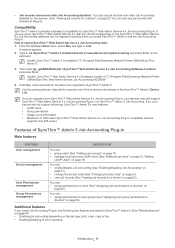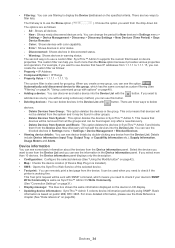Samsung CLP 610ND Support Question
Find answers below for this question about Samsung CLP 610ND - Color Laser Printer.Need a Samsung CLP 610ND manual? We have 15 online manuals for this item!
Question posted by vanderlaandL on April 15th, 2013
My Printer Prints Too Light. Cart.s All Good. New Transfer Belt.
Current Answers
Answer #1: Posted by tintinb on April 15th, 2013 8:05 PM
1. Open the MS Word document that you wish to print
2. Press Ctrl + P to start printing
3. Click Properties
4. Under the Media dropdown box, select Normal or Best Quality
5. Confirm and print
If you have more questions, please don't hesitate to ask here at HelpOwl. Experts here are always willing to answer your questions to the best of our knowledge and expertise.
Regards,
Tintin
Related Samsung CLP 610ND Manual Pages
Samsung Knowledge Base Results
We have determined that the information below may contain an answer to this question. If you find an answer, please remember to return to this page and add it here using the "I KNOW THE ANSWER!" button above. It's that easy to earn points!-
General Support
...color 5.1.6.4.4: Font style 5.1.6.4.5: Page duration 5.1.6.5: Sending options 5.1.6.5.1: Priority 5.1.6.5.2: Expiration 5.1.6.5.3: Delivery time 5.1.6.5.4: Delivery report 5.1.6.5.5: Request read report 5.1.6.5.6: Keep a copy 5.2: Inbox 5.2.1: Create new...Bluetooth Stereo Headset 12.8.6.4: Serial Port 12.8.6.5: Basic printing 12.8.6.6: File Transfer 12.8.6.7: Object Push 12.8.6.8: SIM Access 12.8.7:... -
How to Clear Jam in MP Tray for CLP-510/510N SAMSUNG
Color Laser Printers > very dissatisfied very satisfied Q2. To resume printing, open and close the right cover. 609. Product : Printers & Multifunction > If the paper is improperly loaded. Were you print using the Multi-purpose Tray and the printer...Tray" appears on the display when you satisfied with this content? CLP-510N 608. How to Clear Jam in Multipurpose Tray SCX-6345N/... -
General Support
... Background color 5.1.6.4.3: Font color 5.1.6.4.4: Font style 5.1.6.4.5: Page duration 5.1.6.5: Sending options 5.1.6.5.1: Reply path 5.1.6.5.2: Delivery report 5.2: Inbox 5.2.1: Create new 5.2.2: Sort....8.6.2: Handsfree 12.8.6.3: Bluetooth Stereo Headset 12.8.6.4: Serial Port 12.8.6.5: Basic printing 12.8.6.6: File Transfer 12.8.6.7: Object Push 12.8.6.8: SIM Access 12.8.7: Help 12.9: Call ...
Similar Questions
How Do I Reset Fuser And Transfer Belt Counter Back To Zero
Why is there a dark 1/2" wide stripe down the entire left side of each page printed? What do I need ...
What Is The Lifespan Of The Transfer Belt
I want to replace sansung CLX-3185 printer transfer belt, please give me guidling?
What do I need to do when my CLX-6220FX is flashing an error code that reads: "prepare new transfer ...