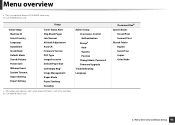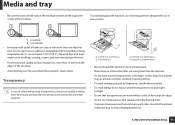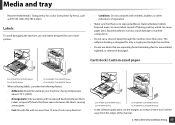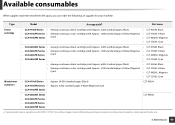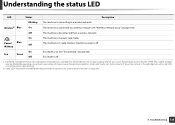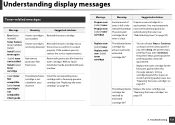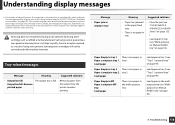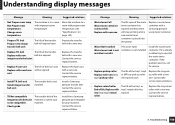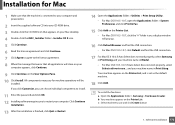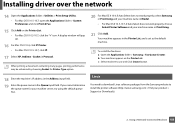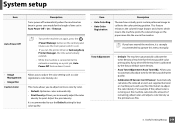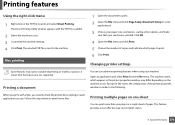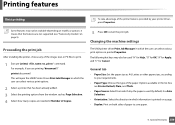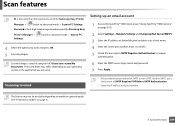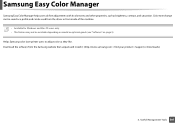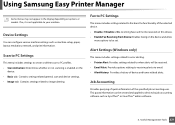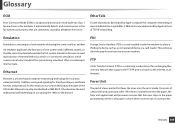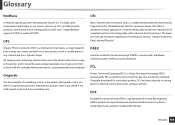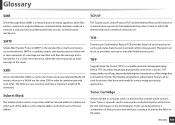Samsung CLX-4195FW Support Question
Find answers below for this question about Samsung CLX-4195FW.Need a Samsung CLX-4195FW manual? We have 4 online manuals for this item!
Question posted by robertomascio on January 3rd, 2022
My Samsung Clx-4195fw Stopped Printing In Color.
How can I get my Samsung CLX-4195FW to start printing in color again. It prints in black and white. and has always printed in color until today. All the Printer prefereces are set correctly to color. The default is color, The ink supply percenteges are all above 70%, yet I only get blank pages when I try and print to color. I have no problem with selecting the Black and white option or setting the preferences to Mono and printing. But, even if I manually change the options to Color, I get a blank page. What is the problem?
Current Answers
Answer #1: Posted by hzplj9 on January 3rd, 2022 4:37 PM
This youtube video may be what you are looking for. Sounds like a firmware problem and you are not alone.
Answer #2: Posted by SonuKumar on January 4th, 2022 9:30 AM
When the printer is fully booted press and hold the buttons 1,2 and 3 simultaneously. The device will reboot and when it restarts it have the default SyncThru web interface password
reset should help you!!
Please respond to my effort to provide you with the best possible solution by using the "Acceptable Solution" and/or the "Helpful" buttons when the answer has proven to be helpful.
Regards,
Sonu
Your search handyman for all e-support needs!!
Related Samsung CLX-4195FW Manual Pages
Samsung Knowledge Base Results
We have determined that the information below may contain an answer to this question. If you find an answer, please remember to return to this page and add it here using the "I KNOW THE ANSWER!" button above. It's that easy to earn points!-
How To Perform A Wireless Printer Installation SAMSUNG
... Encryption / Security Definitions" Color Multifunction Laser Printers > here to Step 2 "Install The Print Driver" for a printer on a network using WPA2 as the encryption method. You can use WEP but WPA or WPA2 are better alternatives. Downloading the drivers from the Download Center ensures that you selected Troubleshooting to begin the... -
How To Replace the Imaging Unit In Your CLX-2160 and CLX-3160 Printer SAMSUNG
...safe place. How To Print Multiple Pages On One Sheet Color Multifunction Laser Printers 5002. How To Replace the Imaging Unit In Your CLX-2160 and CLX-3160 Printer STEP 1. Unplug your printer from the imaging unit....-install it requires two steps: Packaging and returning the original imaging unit. Set the toner cartridges aside in the image below Packaging and Returning the Original ... -
How To Perform A Wireless Printer Installation (Apple AirPort) SAMSUNG
How To Perform A Wireless Printer Installation (Apple AirPort) Color Multifunction Laser Printers > CLX-3175FW 21062. Product : Printers & Multifunction >
Similar Questions
Reset Operations Screen Clx-4195fw Support
The sreen only shows the Samsung title and the light in it stays on all the time. How do I change it...
The sreen only shows the Samsung title and the light in it stays on all the time. How do I change it...
(Posted by davidfairbrother 2 years ago)
Default Password Clx4195fw?
what is the default password foe admin setup in samsung clx 4195 fw multifunction laser printer? i j...
what is the default password foe admin setup in samsung clx 4195 fw multifunction laser printer? i j...
(Posted by gomeskollol 8 years ago)
Clx 4195fw Error
When my laptop (W8) is connected to clx-4195fw I get the error message Connection Failed, but not wh...
When my laptop (W8) is connected to clx-4195fw I get the error message Connection Failed, but not wh...
(Posted by woolfmother 9 years ago)
Troubleshooting Non Stop Printing
I only print 1 copy but my printer prints non stop, what's the problem? (Samsung ML 2510)
I only print 1 copy but my printer prints non stop, what's the problem? (Samsung ML 2510)
(Posted by lucygchang 12 years ago)
Printer Stops Printing
my printer stops printing after first page and show the following on the second page: "INTERNAL ERRO...
my printer stops printing after first page and show the following on the second page: "INTERNAL ERRO...
(Posted by dreamamine 12 years ago)